This table lists remote clusters the local node has joined, as well as remote clusters that have joined this cluster. Nodes listed as remote peers initiated the Join.
NOTE
Remote Peers don't show Status or Peer Status, because there is no connection from the coordinator to the remote peers that have been joined.
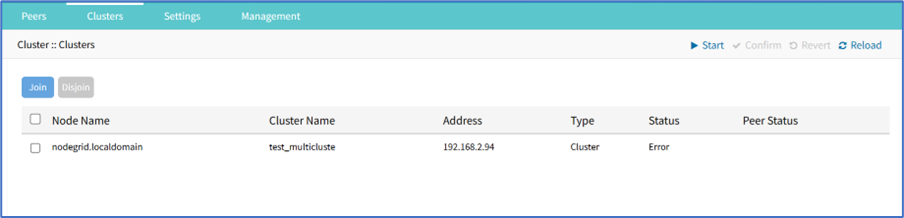
Join a Cluster
- Go to Cluster :: Clusters.
- Click Join (displays dialog).
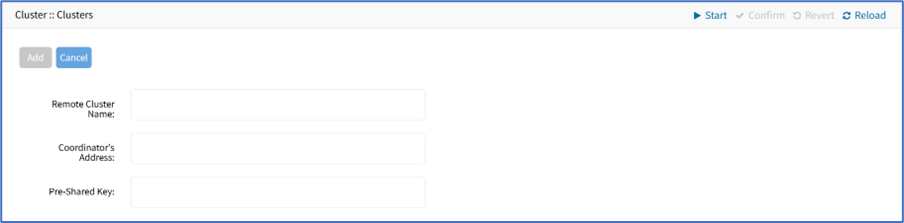
- Enter Remote Cluster Name
- Enter Coordinator’s Address
- Enter Pre-Shared Key
- Click Save.
Disjoin a Cluster
This leaves a remote cluster that was joined or removes a remote peer that has joined the cluster.
- Go to Cluster :: Clusters.
- Select checkbox next to Remote Cluster to be disjoined.
- Click Disjoin.