Go to Security :: Authentication :: Servers.
In Index column, click the index to be updated (displays dialog).
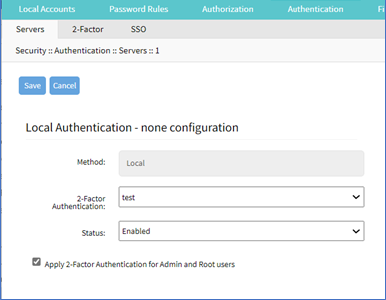
Select Apply 2-Factor Authentication for Admin and Root users checkbox (if not selected, Admin and Root roles can use single logon).
Click Save
Configure 2-Factor Authentication for Admin/Root Users
- Published on Feb 20, 2025
- 1 minute(s) read
Was this article helpful?