Events can be sent to an email address. 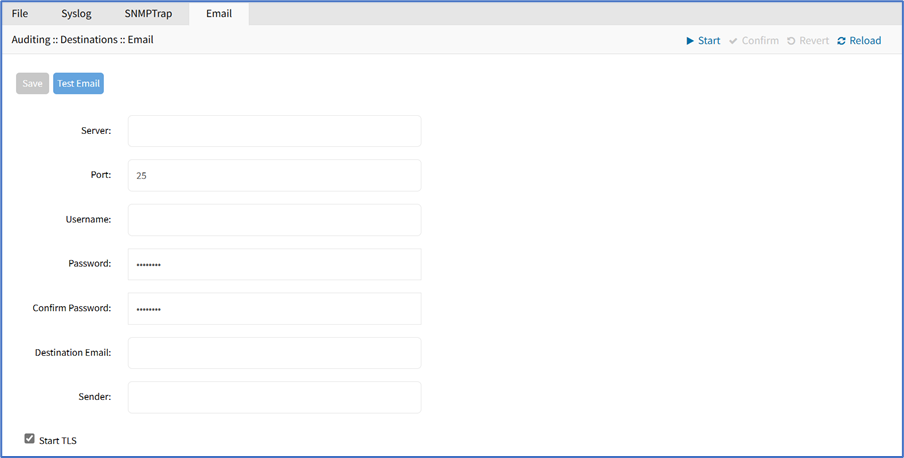
Configure Email Settings
- Go to Auditing :: Destinations :: Email.
- Enter Server.
- Enter Port (default: 25).
- Enter Username.
- Enter Password and Confirm Password.
- Enter Destination Email.
- Enter Sender.
- Select Start TLS checkbox (if TLS is used for communication).
- Click Save.