This is a list of events. The table lists all current event types: 100 – 527 (list can be variable). 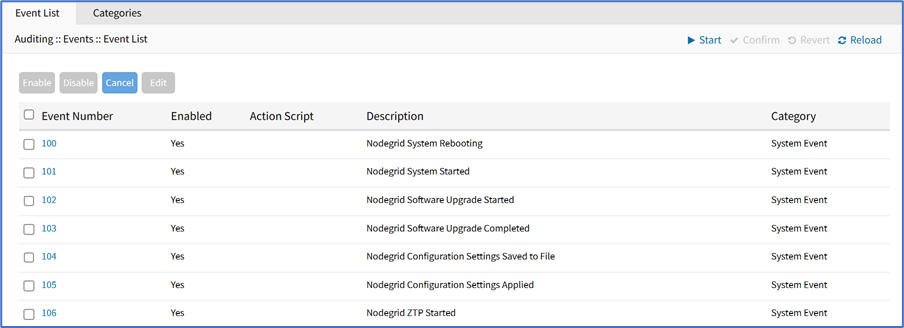
Enable Event
- Go to Auditing :: Events :: Event List.
- Locate and select checkbox(es).
- Click Enable (enables reporting of that event type).
Disable Event
- Go to Auditing :: Events :: Event List.
- Locate and select checkbox(es).
- Click Disable (disables reporting of that event type).
Edit Event
- Go to Auditing :: Events :: Event List.
- Locate and select checkbox.
- Click Edit (displays dialog).
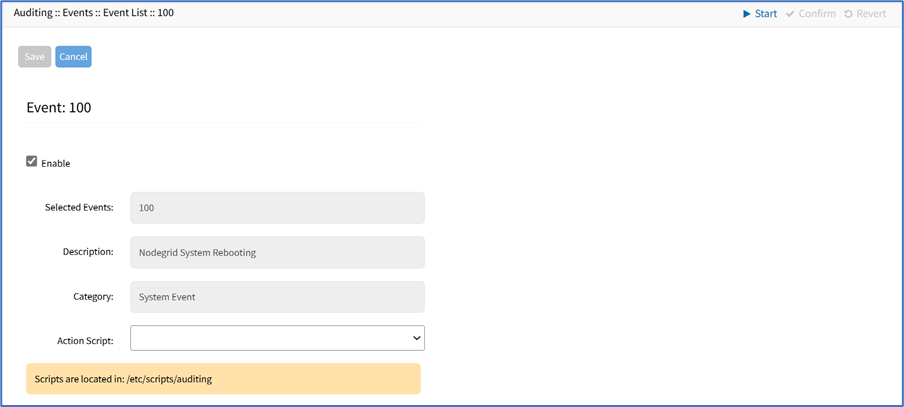
- Select Enable checkbox (must be enabled to report occurrence)
- On Action Script drop-down, select one (list is based on available scripts).NOTEIf event is enabled, and an action script assigned, the script runs when the event occurs.
- Click Save.