Clone Device Type
- Go to Managed Devices :: Types.
- Locate and select the checkbox of the type to be cloned.
- Click Clone (displays dialog).
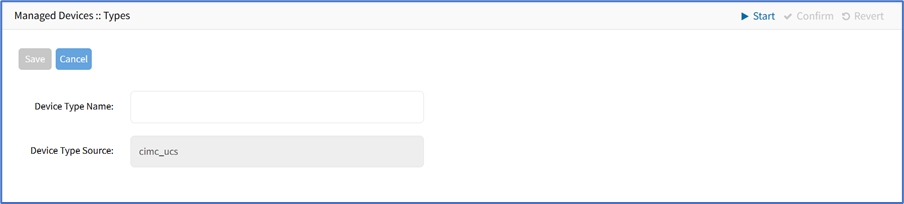
- Enter Device Type Name.
- Click Save.
Clone Validation
Ensure the source device is correctly configured. After the clone is created, use this verification process:
- Access the clone to verify username, password and IP address is correct.
- Audit the log files to verify data logging and event logging settings are correct.
- Simulate events and check if any notification is created.
- Verify events are detected on the data and event logs.
- Verify that the device is in the correct authorization group with proper access rights.
Edit Device Type
- Go to Managed Devices :: Types.
- In the Device Type Name column, locate and click on the name.
- On the dialog, modify details as needed:
- Click Save.
Delete Device Type
- Go to Managed Devices :: Types.
- Locate and select the checkbox to be deleted.
- Click Delete.
- On the confirmation dialog, click OK.