Add Host
- Go to Network :: Hosts.
- Click Add (displays dialog).
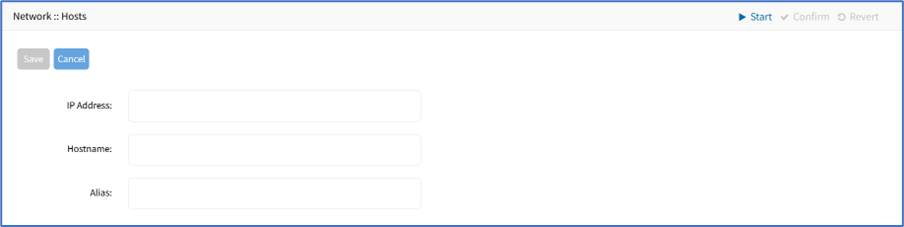
- Enter IP Address (IPv4, IPv6 formats supported)
- Enter Hostname
- Enter Alias
- Click Save.
Edit Host
- Go to Network :: Hosts.
- In the Index column, click on the name (displays dialog).
- Make changes as needed.
- Click Save.
Delete Host
- Go to Network :: Hosts.
- In the list, select a checkbox.
- Click Delete.