Enable Session Logging
Details can be modified, as needed.
- Go to System :: Logging.
- In System Session Logging menu:
- Select Enable session logging checkbox (expands dialog).
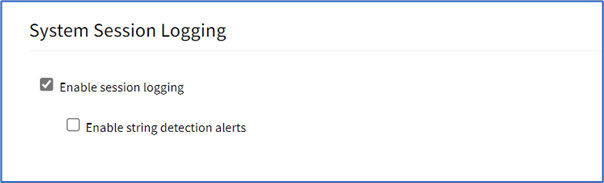
- (optional) Enable string detection alerts checkbox (expands dialog). Enter Session String sets, as needed) that sends a notification alert upon occurrence.
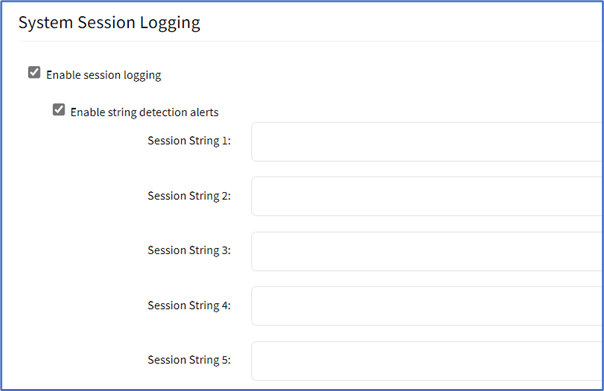
- Select Enable session logging checkbox (expands dialog).
- Click Save.