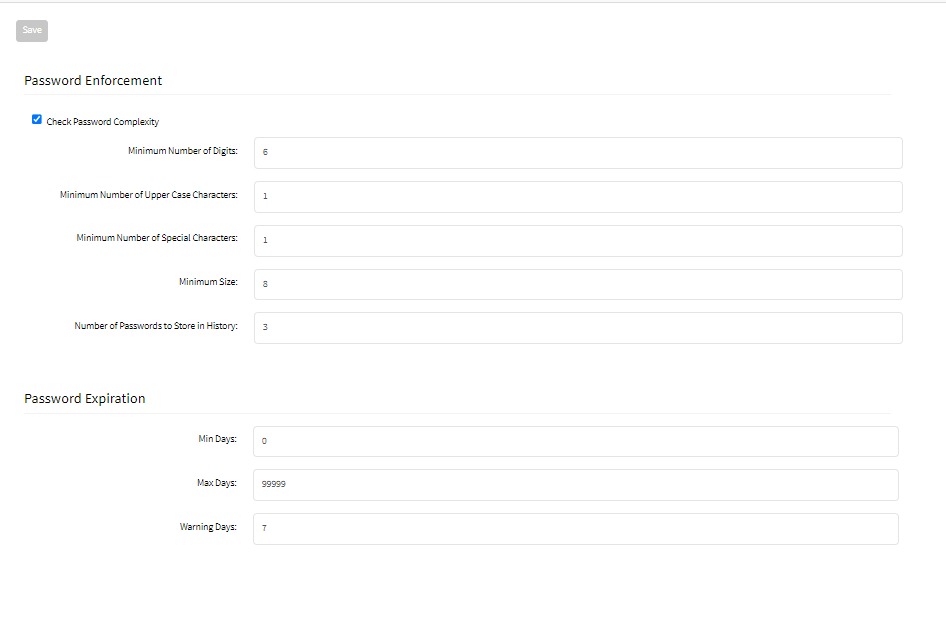Manage Password Rules
- 07 Jun 2024
- 1 Minute to read
- Print
- DarkLight
- PDF
Manage Password Rules
- Updated on 07 Jun 2024
- 1 Minute to read
- Print
- DarkLight
- PDF
Article summary
Did you find this summary helpful?
Thank you for your feedback
Modify Password Rules
- Go to Security :: Password Rules.
- On the Password Enforcement menu, enter the details:
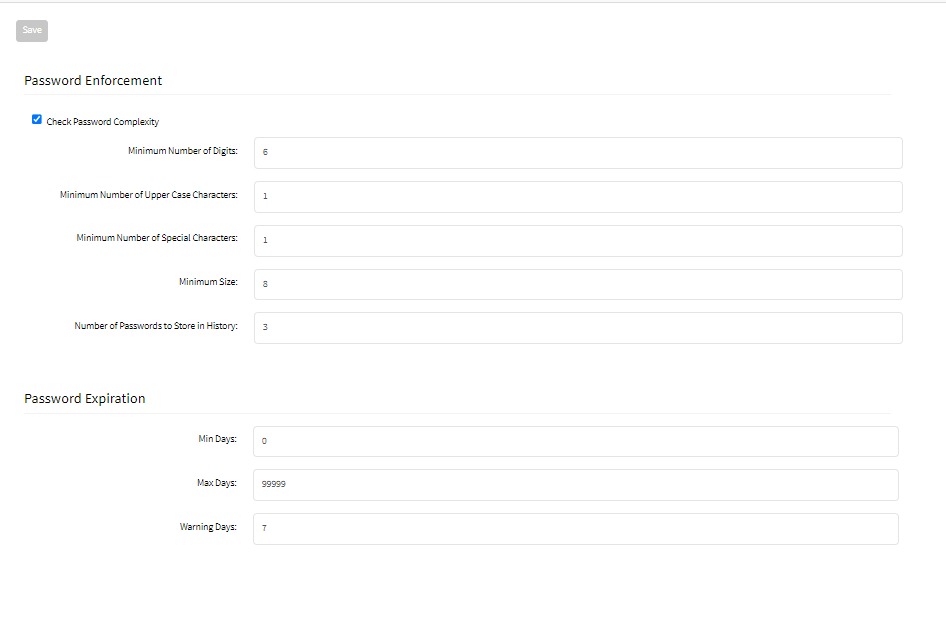
- Check the Password Complexitycheckbox (expands dialog).
- Minimum Number of Digits (default: 0)
- Minimum Number of Upper Case Characters (default: 0)
- Minimum Number of Special Characters (default: 0)
- Minimum Size. (default: 8)
- Number of Passwords to Store in History (default: 1)
- Check the Password Complexitycheckbox (expands dialog).
- On the Password Expiration menu, enter the details:
- Min Days (default: 0)
- Max Days (default: 99999)
- Warning Days (default: 7)
- Click Save.
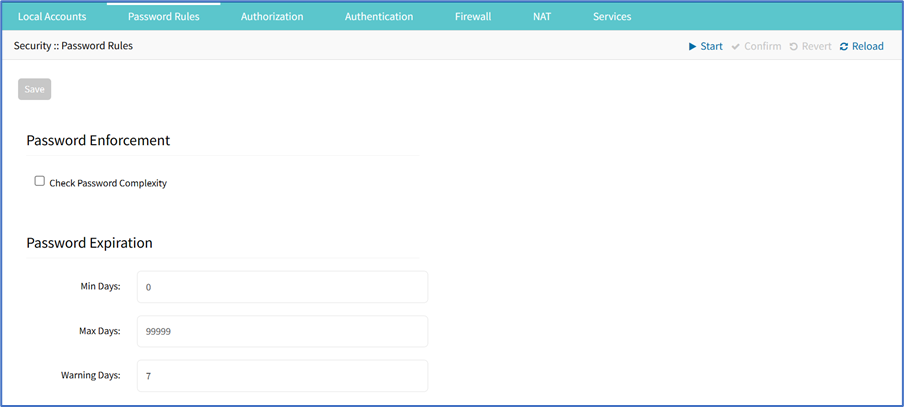
Was this article helpful?