Review Slot Details
- Go to System :: Slots.
- In the table, click on a slot name (displays dialog varies according to the module).
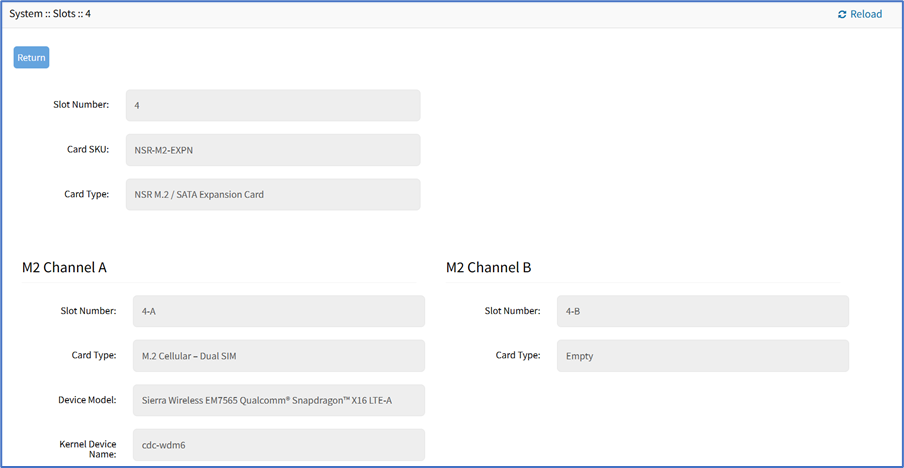
- When done, click Return.
Enable SATA Card in Slot 5
- Go to System :: Slots.
- In the table, click on Slot 5 (displays dialog).
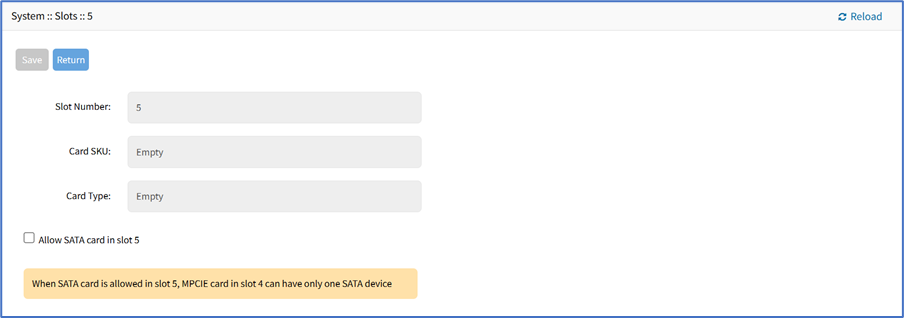
- Select Allow SATA card in slot 5 checkbox.
- Click Save.