Add User Group
- Go to Security :: Authorization.
- Click Add (displays dialog).
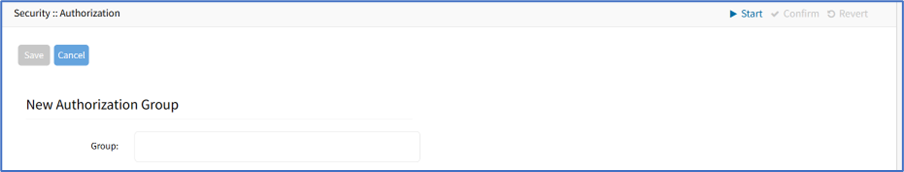
- Enter Group Name.
- Click Save.
Delete User Group
- Go to Security :: Authorization.
- Select checkbox next to group to be deleted.
- Click Delete.
- On the confirmation dialog, click OK.