Add Members to User Group
- Go to Security :: Authorization.
- Click the Group Name.
- On Members sub-tab, click Add (displays dialog).
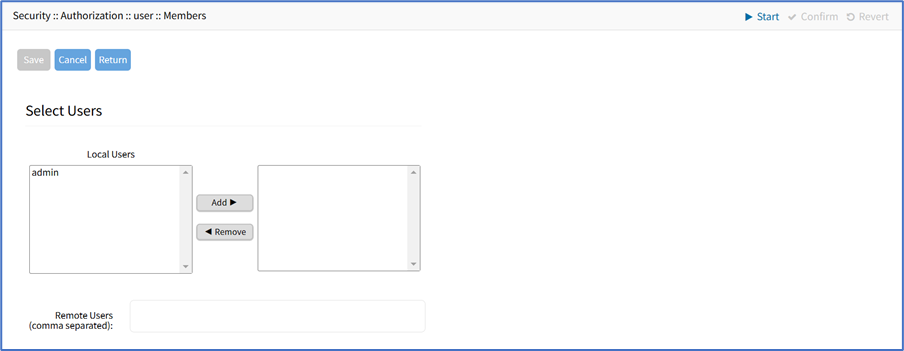
- In the Local Users (left) panel, to add, select from left-side panel, click Add► to move to right-side panel. To remove from right-side panel, select, and click ◄Remove.
- Click Save.