When a certificate is revoked, it is permanently invalid and cannot be reused or restored. This is a final action, usually taken because the certificate's private key has been compromised, the domain has changed ownership, or a serious security issue has occurred.
Signed Certificates with ACME that are being used by Webserver or IPsec cannot be Revoked.
Once a ACME Certificate is revoked, it cannot be renewed again. The Renew or Revoke buttons won’t show for the revoked certificate.
Using Web UI:
To revoke an ACME certificate:
Navigate to Security :: Certificates.
In the Certificate Table, locate the Signed Certificate (ACME) that you want to revoke.
Click Revoke Certificate. The page gets redirected to the Certificate Table.
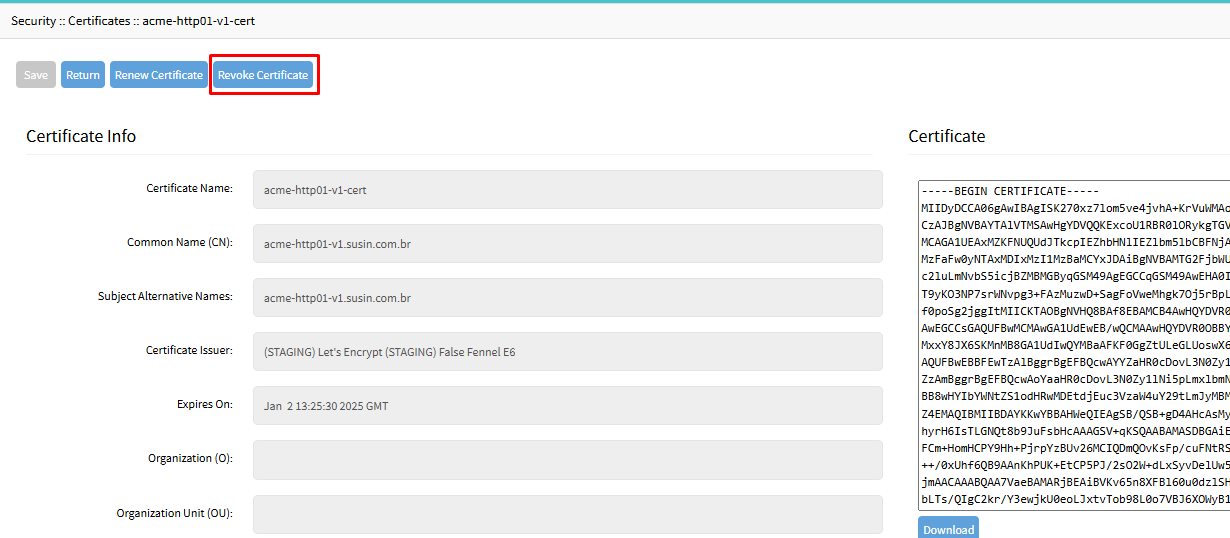
Verify the updated status (Revoked) of the certificate.
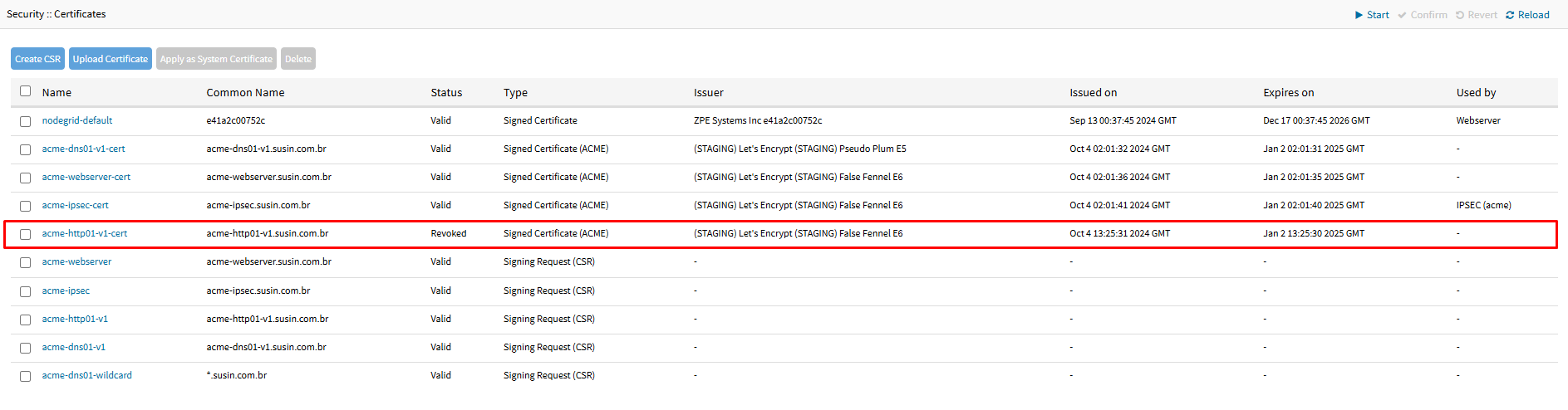
Using CLI:
Run the following commands to revoke an ACME certificate:
Access /settings/certificates:
Locate the Signed Certificate (ACME):
[admin@nodegrid acme-http]# cd /settings/certificates [admin@nodegrid certificates]# show name common name status type issuer issued on expires on used by ==================== =========================== ====== ===================== ===================================================================== ======================== ======================== ========= nodegrid-default e41a2c00752c Valid Signed Certificate ZPE Systems Inc e41a2c00752c Nov 1 14:55:21 2024 GMT Feb 4 14:55:21 2027 GMT Webserver acme-http acme-http.example.com Valid Signing Request (CSR) - - -Check the certificate status.
[admin@ng-bugbuster acme-http01-v1-cert]# show certificate name: acme-http01-v1-cert status: Valid <<<<<<<< Status common name: acme-http01-v1.example.com.br subject alternative names: acme-http01-v1.example.com.br certificate issuer: (STAGING) Let's Encrypt (STAGING) False Fennel E6 issued on: Oct 29 15:48:50 2024 GMT expires on: Jan 2 13:10:11 2025 GMT key size: 256 bit certificate: -----BEGIN CERTIFICATE----- MIIDtTCCAzygAwIBAgISKxytfvHqoeskmhnEm2f5MDz8MAoGCCqGSM49BAMDMFMx ... -----END CERTIFICATE----- use_ssl_certificate_trust_attributes = noType revoke_certificate.
[admin@ACME acme-http01-v1-cert]# revoke_certificateVerify the revoked status again
[admin@ACME acme-http01-v1-cert]# show certificate name: acme-http01-v1-cert status: Revoked <<<<<<<< Status common name: acme-http01-v1.example.com.br subject alternative names: acme-http01-v1.example.com.br certificate issuer: (STAGING) Let's Encrypt (STAGING) False Fennel E6 issued on: Oct 29 15:48:50 2024 GMT expires on: Jan 2 13:10:11 2025 GMT key size: 256 bit certificate: -----BEGIN CERTIFICATE----- MIIDtTCCAzygAwIBAgISKxytfvHqoeskmhnEm2f5MDz8MAoGCCqGSM49BAMDMFMx ... -----END CERTIFICATE----- use_ssl_certificate_trust_attributes = no