Go to Security :: Authentication :: Servers.
Locate and select checkbox.
Click Default Group (displays dialog).
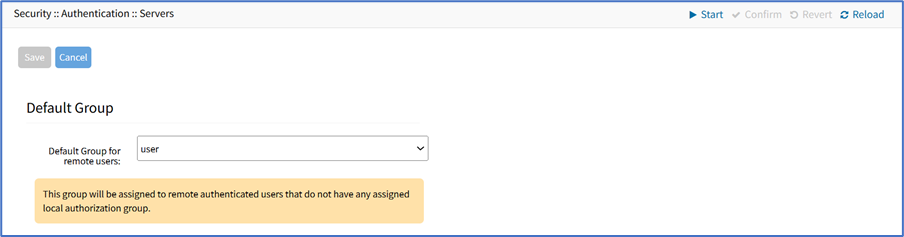
On Default Group for Remote Server drop-down, select one.
Click Save.
Set Default Group
- Published on Feb 20, 2025
- 1 minute(s) read
Was this article helpful?