This provides details about connected USB devices and initialized drivers.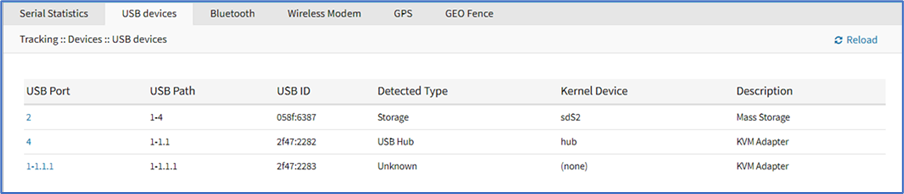
NOTE
This sub-tab will only display if a USB adopter is linked to the device.
View USB Device Details
- Go to Tracking :: Devices :: USB devices.
- In USB Port column, click on a USB port (displays dialog).
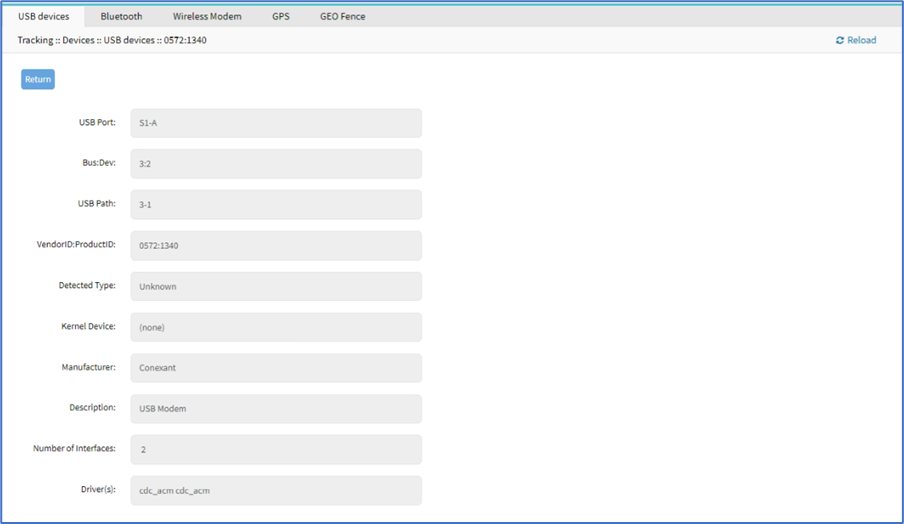
- Review details.
- Click Return to go back.
Convert M2 Analog Modem to USB Serial Device
- Go to Tracking :: Devices :: USB devices.
- In USB Port column, click on name of a M.2 Analog Modem.
- On the dialog, click Set as Serial Device.
- Click Save.
Convert USB Analog Modem to USB Serial Device
- Go to Tracking :: Devices :: USB devices.
- In USB Port column, click on name of a USB Analog Modem (displays dialog).
- On the dialog, click Set as Serial Device.
- Click Save.