On the table, administrators can add, delete, or change phone numbers which can send SMS action triggers. Requests from all other phone numbers are ignored. 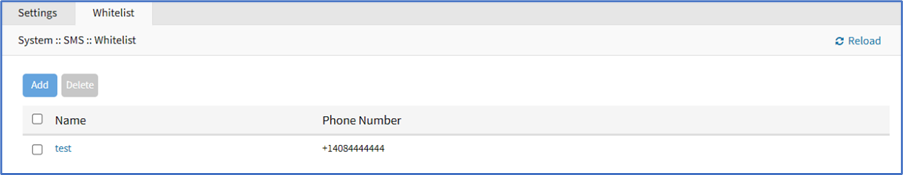
If the whitelist table is empty, requests from all phone numbers are accepted.
Add Entry to Whitelist
- Go to System :: SMS :: Whitelist.
- Click Add (displays dialog).
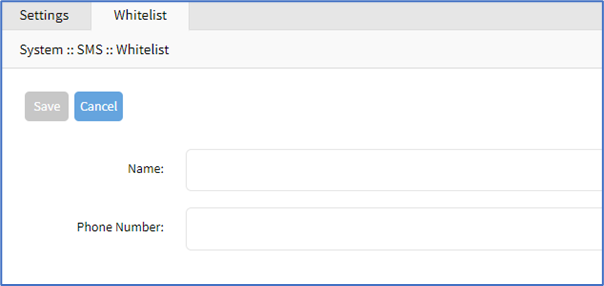
- Enter Name
- Enter Phone Number
- Click Save.