This displays information about the wireless modem when installed. 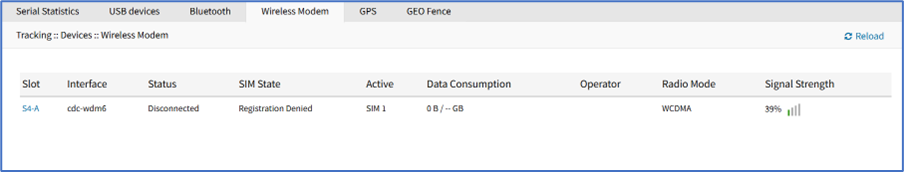
NOTE
This sub-tab only displays if the Nodegrid device supports wireless.
View Wireless Modem Details
- Go to Tracking :: Devices :: Wireless Modem.
- In the Slot column, click on the name (displays dialog).
- Review details.
- Modem Information:
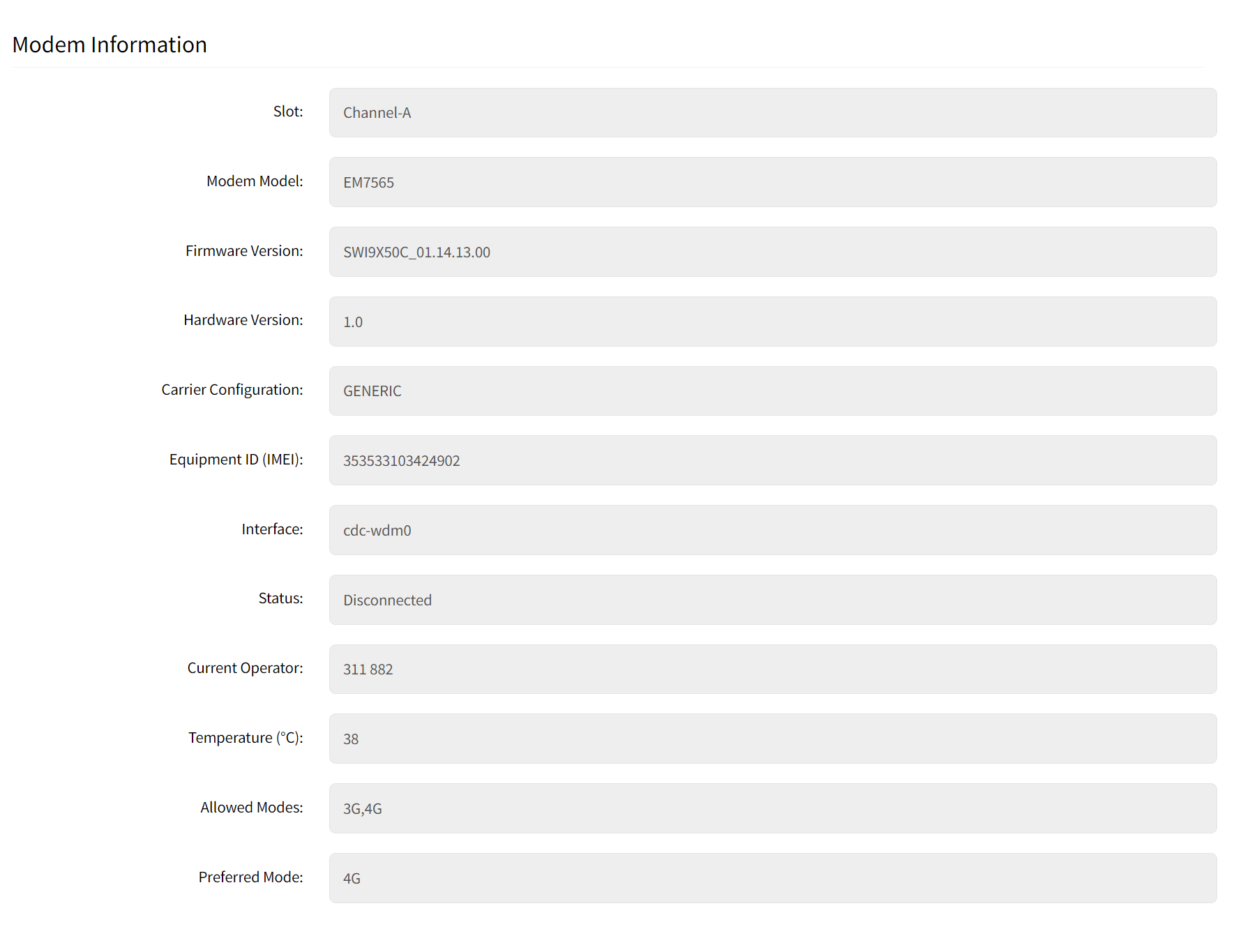
- Network Information:

- Sim Information:
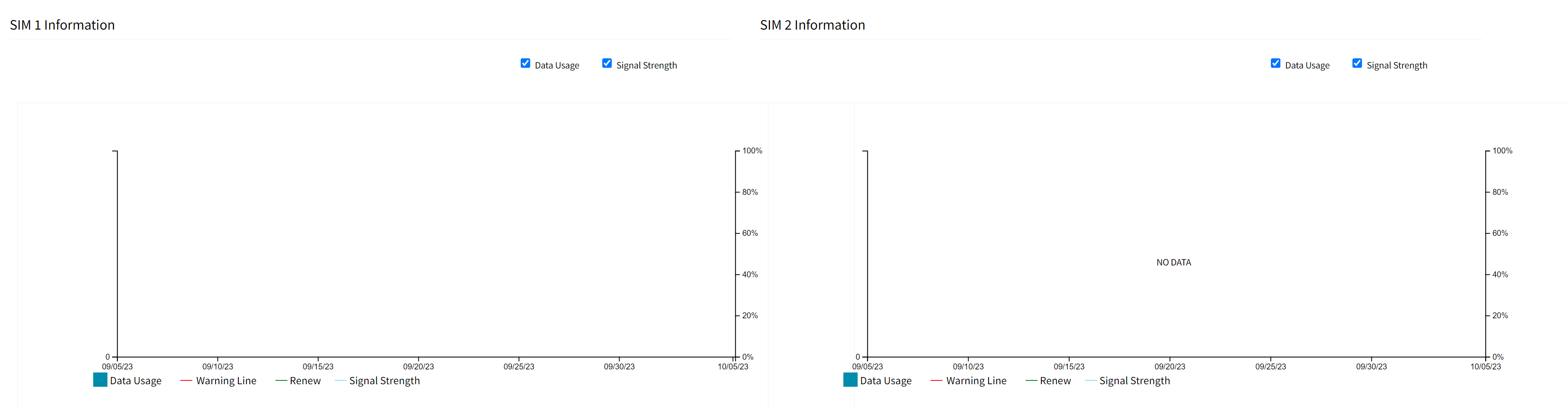
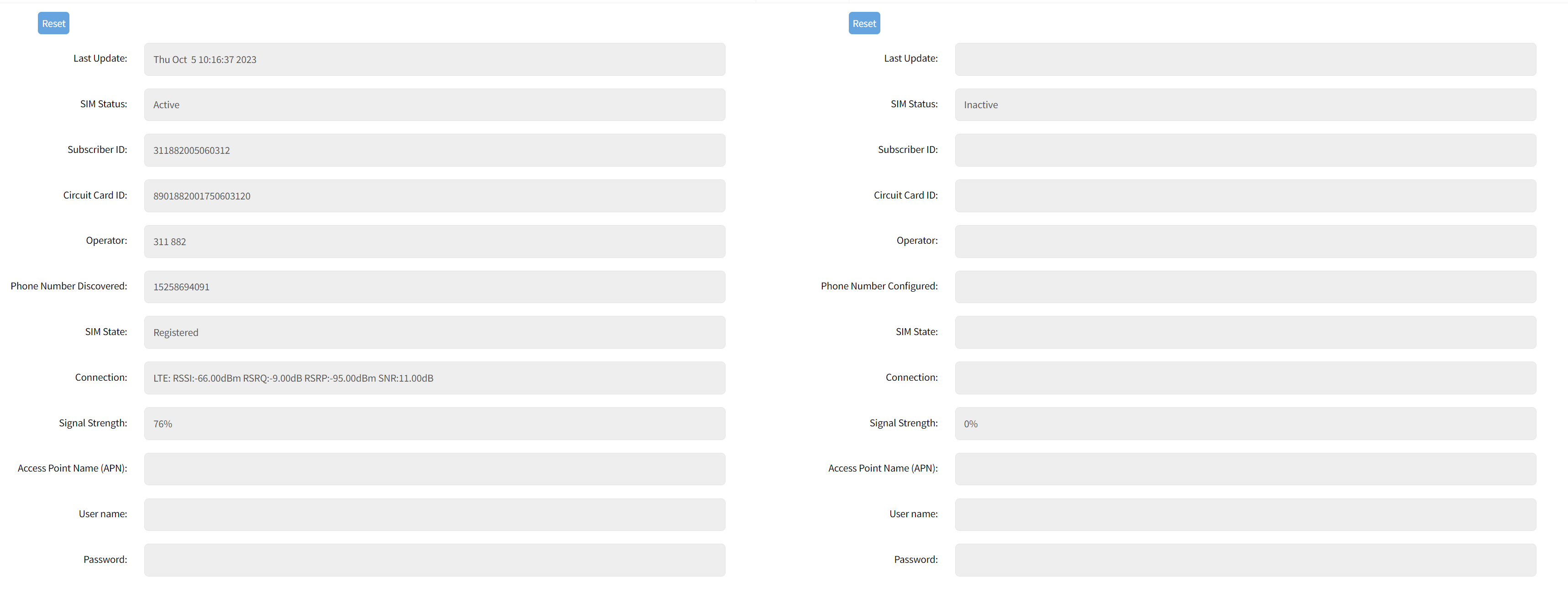 02
02
- Modem Information:
- Click Return to go back.
Diagnosing Modem
When you click the Modem Diagnosis option, you can view the Modem and SIM diagnostics summary.
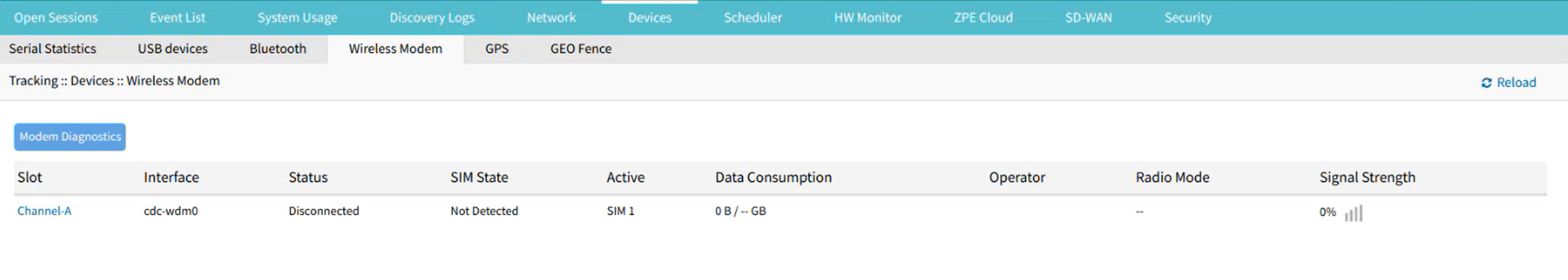
To view the summary:
- Click Modem Diagnostics.
- In the Run Diagnostics section, select:
- All Interfaces: To select all the interfaces
- Specific Interface: To choose a specific interface from the Interface drop-down list.
- Click Run. The diagnosis summary is populated in the Modem Diagnostics section:
- Modem Diagnostics: you can view the modem details and the error due to which the wireless modem connection has failed.
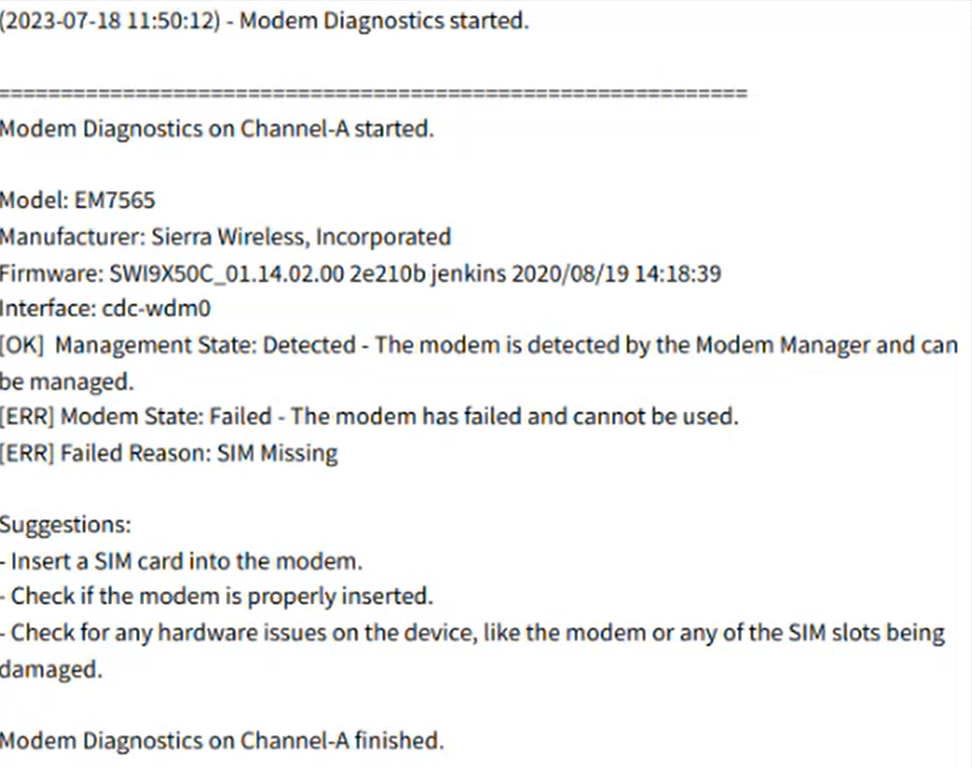
- SIM Diagnostics: Any errors encountered due to SIM cards are listed in this section as shown in the following section.
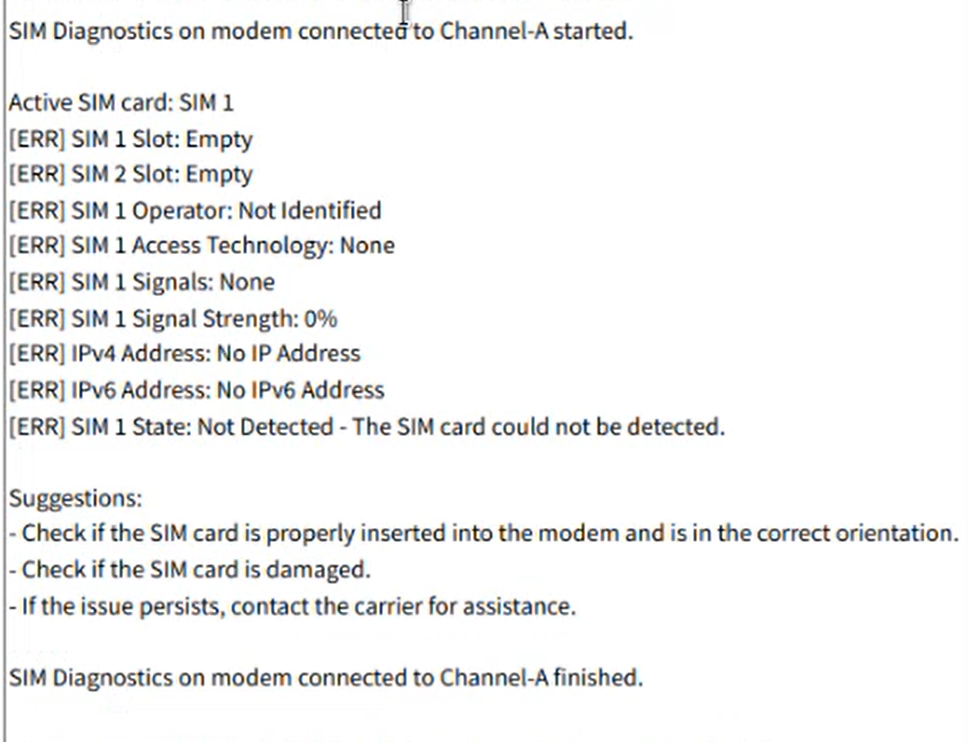
- Modem Diagnostics: you can view the modem details and the error due to which the wireless modem connection has failed.
- Download: This allows you to download the summary.