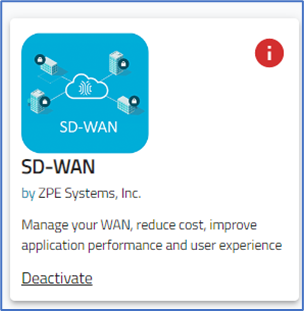Activate SD-WAN App
- 12 Apr 2023
- 1 Minute to read
- Print
- DarkLight
- PDF
Activate SD-WAN App
- Updated on 12 Apr 2023
- 1 Minute to read
- Print
- DarkLight
- PDF
Article summary
Did you find this summary helpful?
Thank you for your feedback
The SD-WAN application is located in the APPS Section. If not available, contact ZPE Systems Support (support@zpesystems.com) to enable it. This is a one-time action.
- To activate SD-WAN, go to APPS section.
- Click the SD-WAN icon to initiate the activation process.
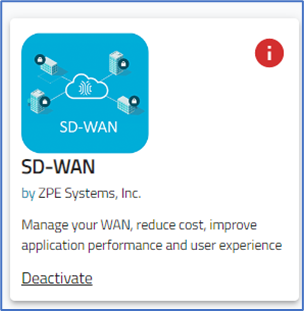
- >When finished, click the SD-WAN icon to access the application and display the SD-WAN home page (DASHBOARD :: MAP).
Was this article helpful?