Manage Link Profiles
- 16 Nov 2023
- 1 Minute to read
- Print
- DarkLight
- PDF
Manage Link Profiles
- Updated on 16 Nov 2023
- 1 Minute to read
- Print
- DarkLight
- PDF
Article summary
Did you find this summary helpful?
Thank you for your feedback
Create Link Profile
- Go to APPS :: ACTIVE :: SD-WAN :: PROFILE :: LINK.
- Click +NEW (displays dialog).
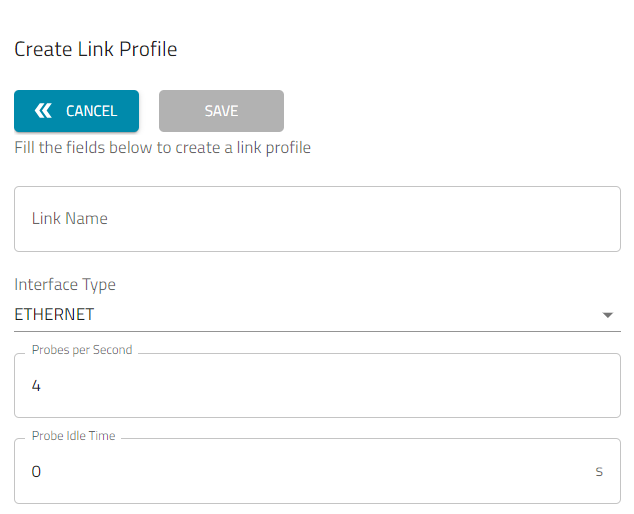
- Enter the Link Name.NOTENaming convention restrictions follow this regex:
– / ^ [A-Z a-z _] [A-Z a-z 0-9 _ -] * $ / .
First character of Name must be a letter (A-Z, a-z) or _ (underscore)
Following characters can be letters (A-Z, a-z), numbers (0-9), _ (underscore), or - (dash). - From the Interface Type drop-down list, select one (ETHERNET, ADSL, GSM, WIFI, PPPOE).
- In Probes per Second, enter a number.
- In Probe Idle Time, enter a value (seconds).
- Click SAVE.
Edit Link Profile
- Go to APPS :: ACTIVE :: SD-WAN :: PROFILE :: LINK.
- In table, select checkbox to edit.
- Click EDIT (displays dialog).
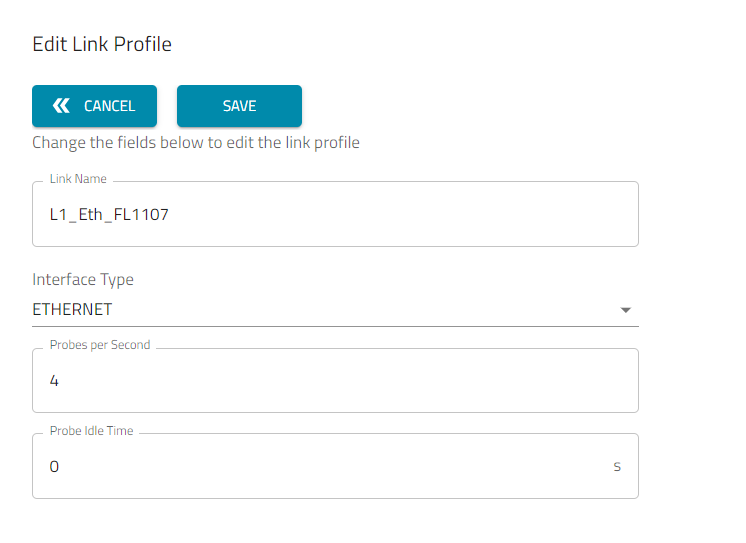 Make changes, as needed.
Make changes, as needed. - Click SAVE.
Clone Link Profile
- Go to APPS :: ACTIVE :: SD-WAN :: PROFILE :: VPN.
- In table, select checkbox on which item to clone.
- Click CLONE (displays dialog).
- Update details, as needed.
- Click SAVE.
Delete Link Profile
- Go to APPS :: ACTIVE :: SD-WAN :: PROFILE :: LINK.
- In table, select checkbox on which item to delete.
- Click DELETE.
- On Confirmation dialog, click YES.
Was this article helpful?


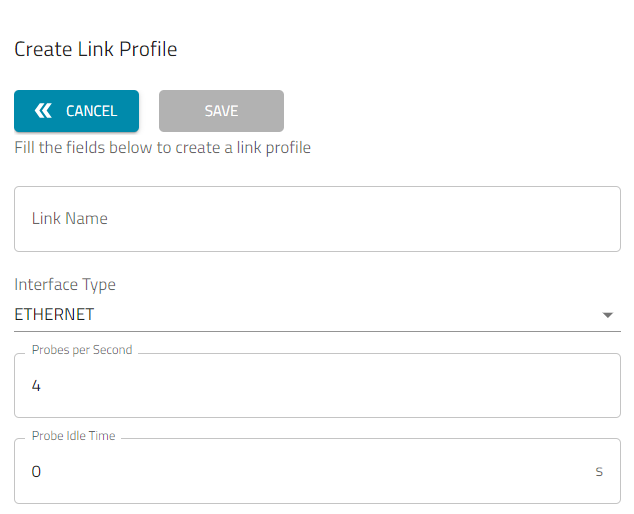
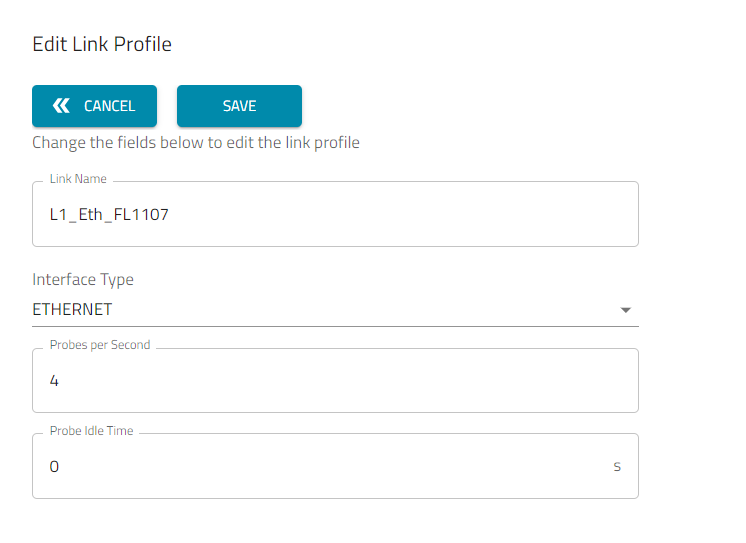 Make changes, as needed.
Make changes, as needed.