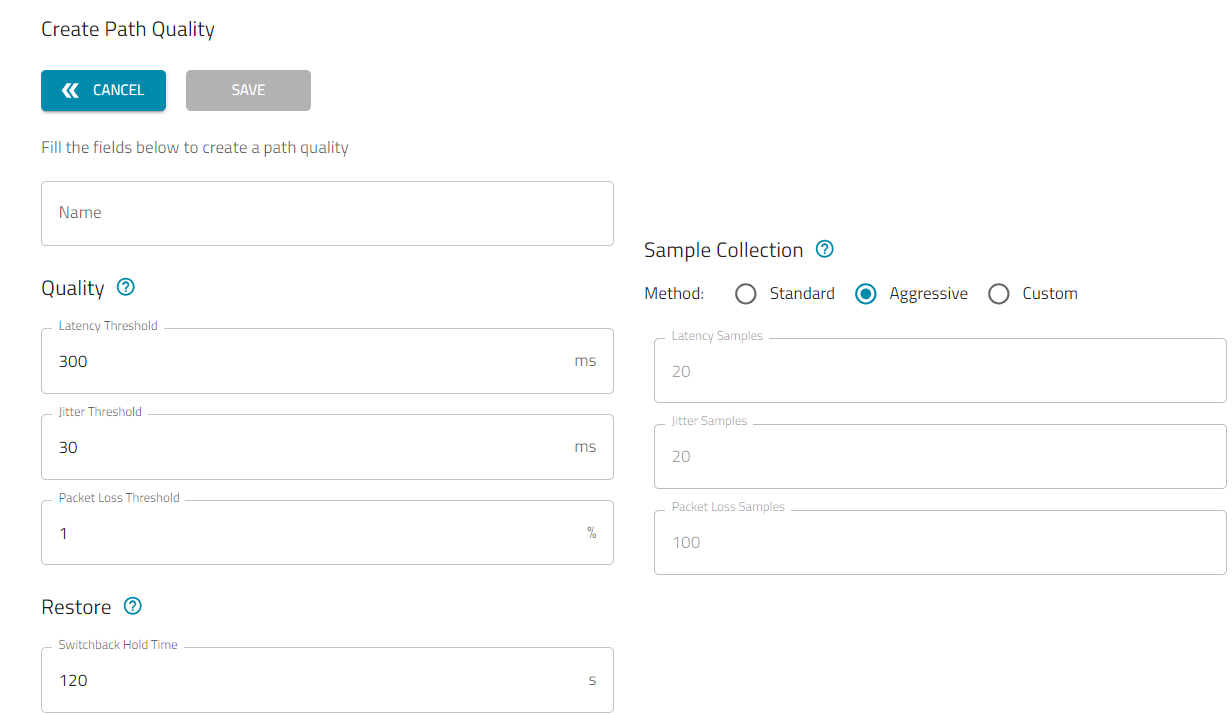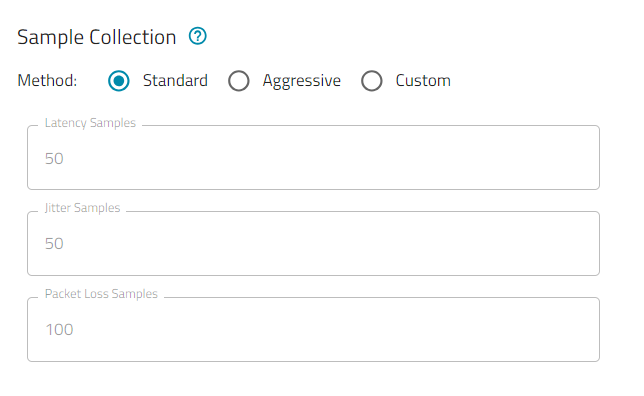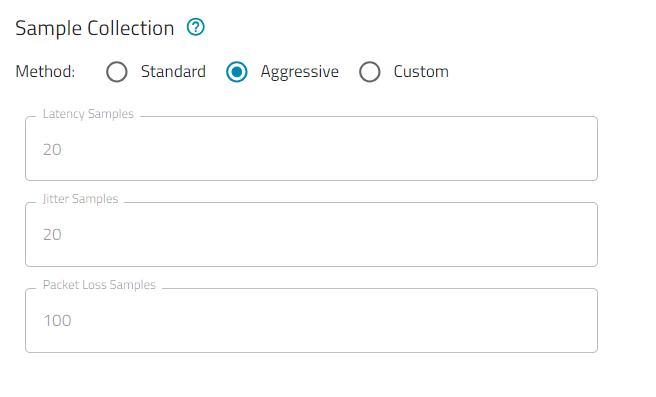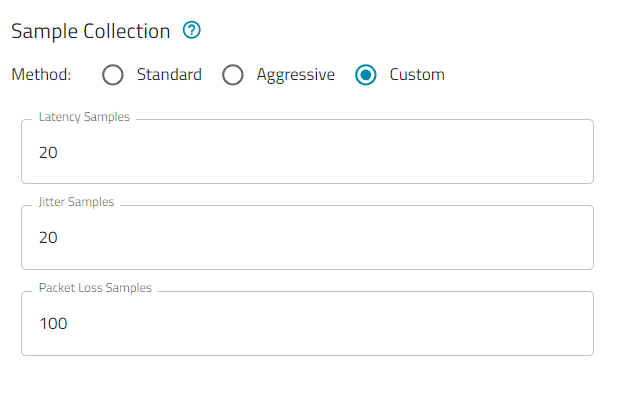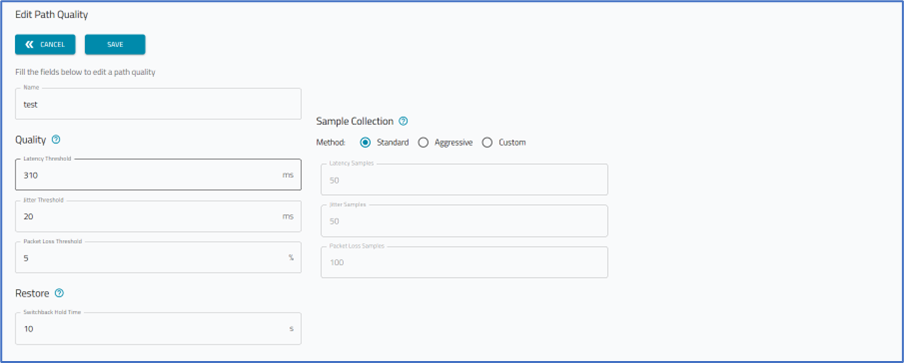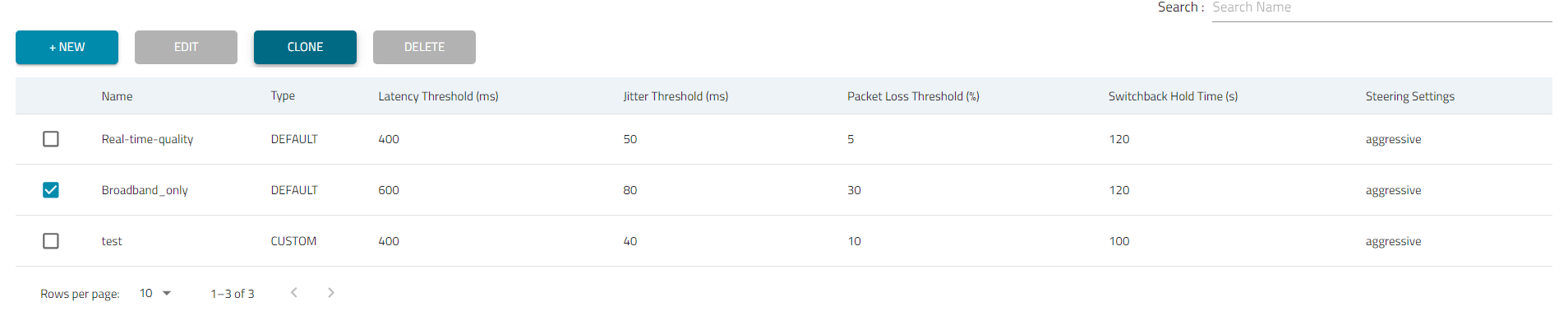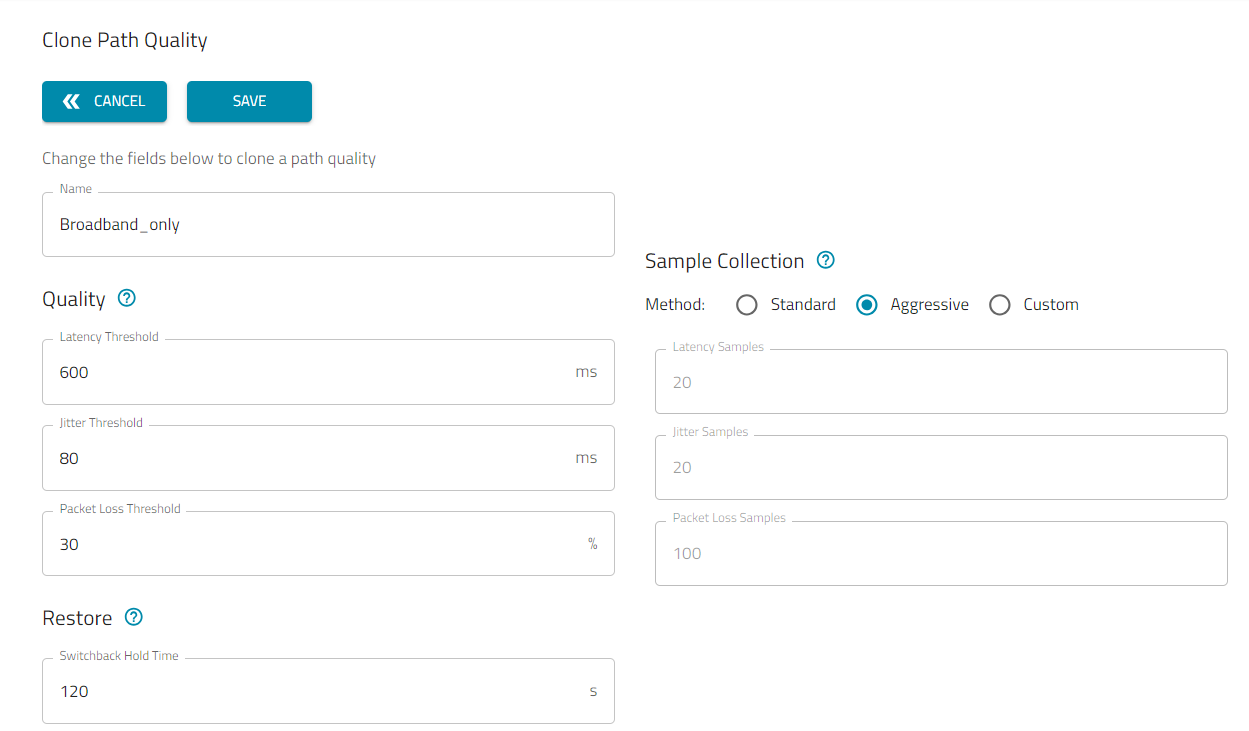Manage Path Quality Profiles
- 16 Nov 2023
- 1 Minute to read
- Print
- DarkLight
- PDF
Manage Path Quality Profiles
- Updated on 16 Nov 2023
- 1 Minute to read
- Print
- DarkLight
- PDF
Article summary
Did you find this summary helpful?
Thank you for your feedback
Create Path Quality Profile
- Go to APPS :: ACTIVE :: SD-WAN :: PROFILE :: PATH QUALITY.
- Click +NEW (displays dialog). Enter Name.
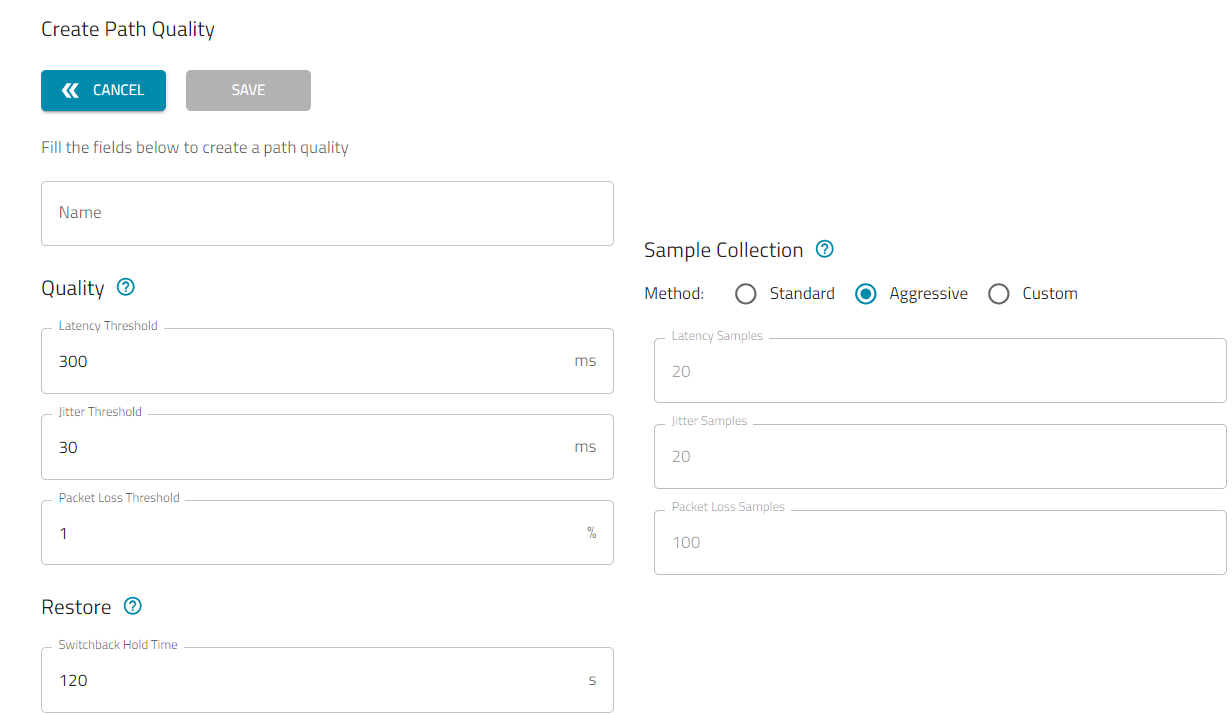
- In Quality menu:
- Latency Threshold, enter value (default: 300)
- Jitter Threshold, enter value (default: 30)
- Packet Loss Threshold, enter value (default: 1)
- In the Restore menu, Switchback Hold Time value (default: 120)
- In the Sample Collection menu, Method, select one:
- Standard: The standard values are populated for the Latency Samples, Jitter Samples, and Packet loss samples fields as shown in the following image.
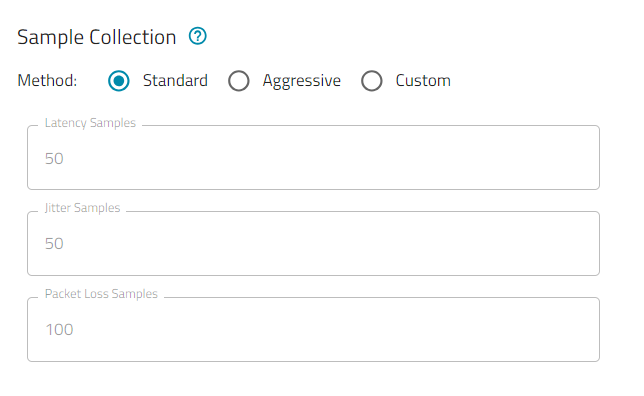
- Aggressive: The values are populated for the Latency Samples, Jitter Samples, and Packet loss samples fields as shown in the following image.
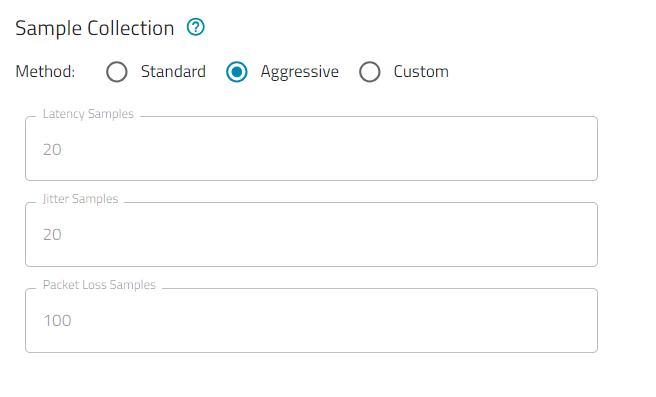
- Custom radio button: The values are populated for the Latency Samples, Jitter Samples, and Packet loss samples fields as shown in the following image. You can edit these values to configure based on your requirements.
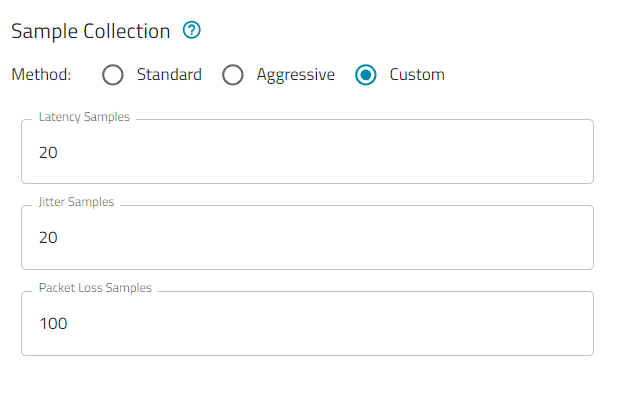
- Latency Samples value (default: 50)
- Jitter Samples value (default: 50)
- Packet Loss Samples value (default: 100)
- Standard: The standard values are populated for the Latency Samples, Jitter Samples, and Packet loss samples fields as shown in the following image.
- Click SAVE.
Edit Path Quality Profile
- Go to APPS :: ACTIVE :: SD-WAN :: PROFILES :: PATH QUALITY.
- In table, select checkbox to edit.
- Click EDIT (displays dialog).
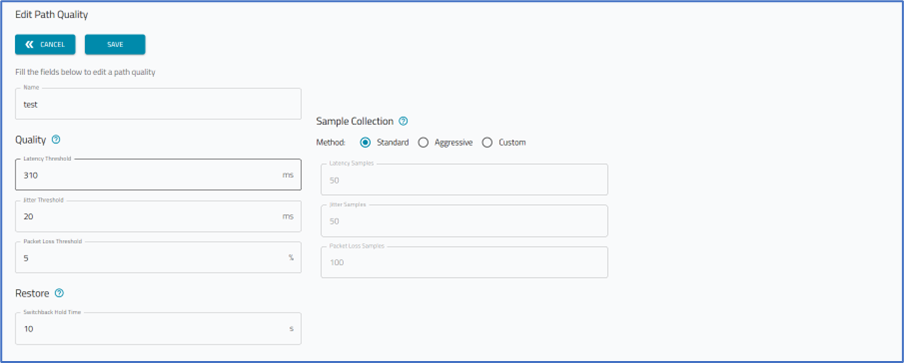
- Make changes, as needed.
- Click SAVE.
Clone Path Quality Profile
- Go to APPS :: ACTIVE :: SD-WAN :: PROFILE :: PATH QUALITY.
- In the table, select the checkbox on which item to clone.
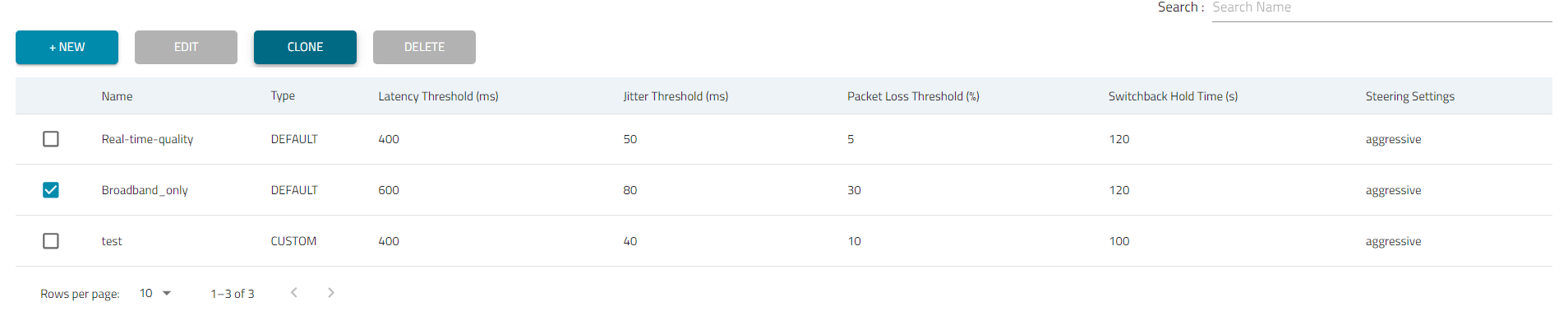
- Click CLONE (displays dialog).
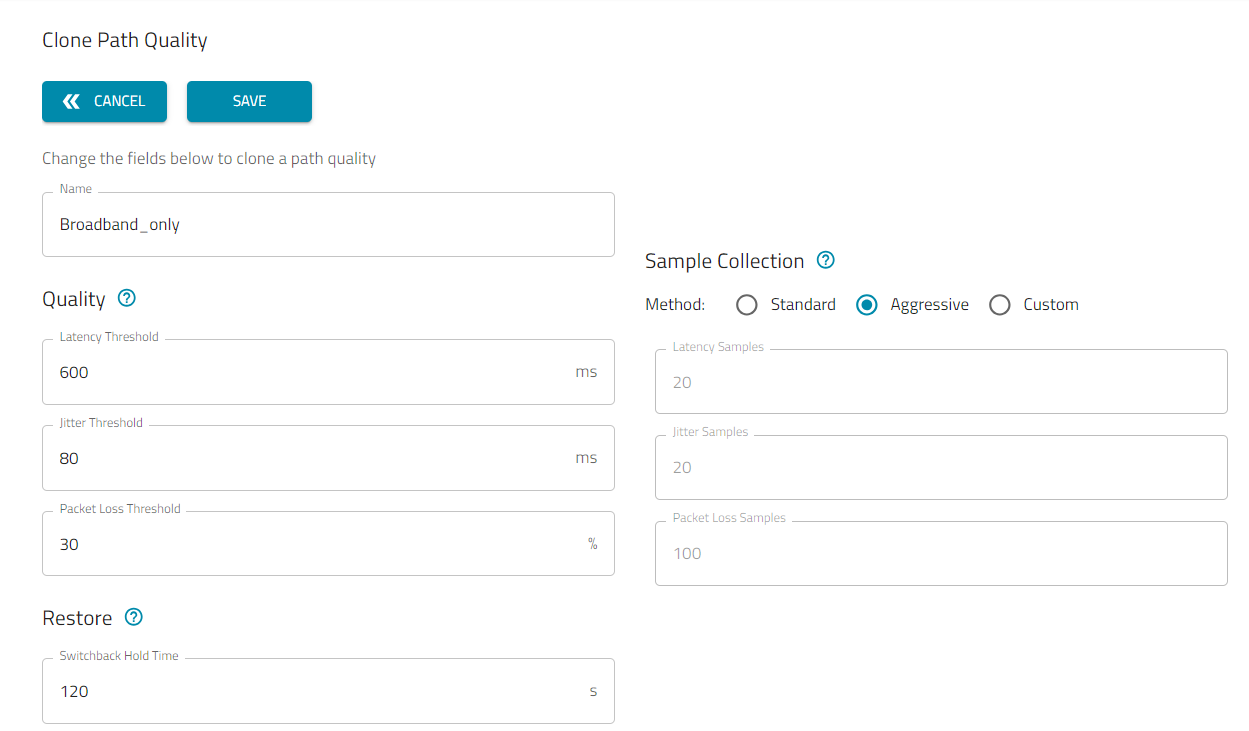
- Update details, as needed.
- Click SAVE.
Delete Path Quality Profile
- Go to APPS :: ACTIVE :: SD-WAN :: PROFILE :: PATH QUALITY.
- In the table, select checkbox on item to delete.
- Click DELETE.
- On the Confirmation dialog, click YES.
Was this article helpful?