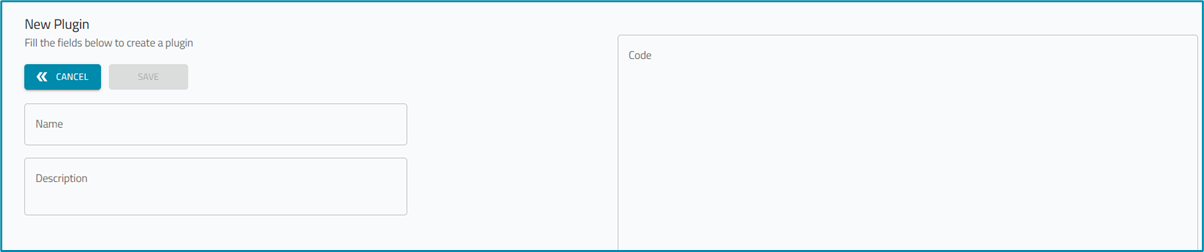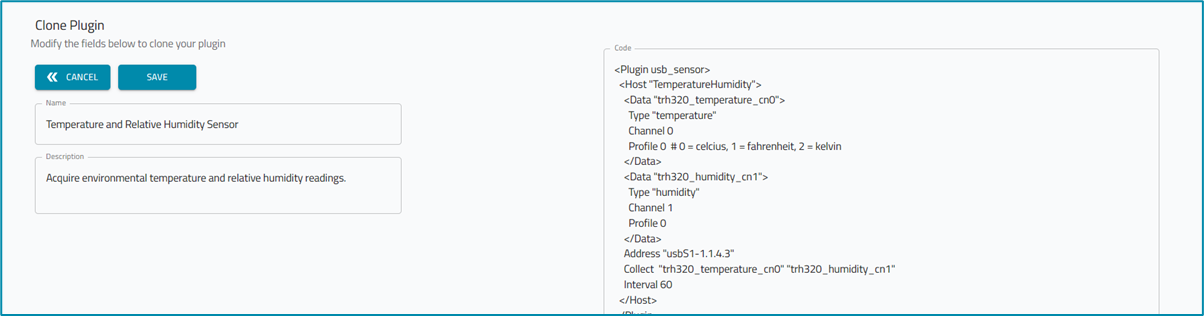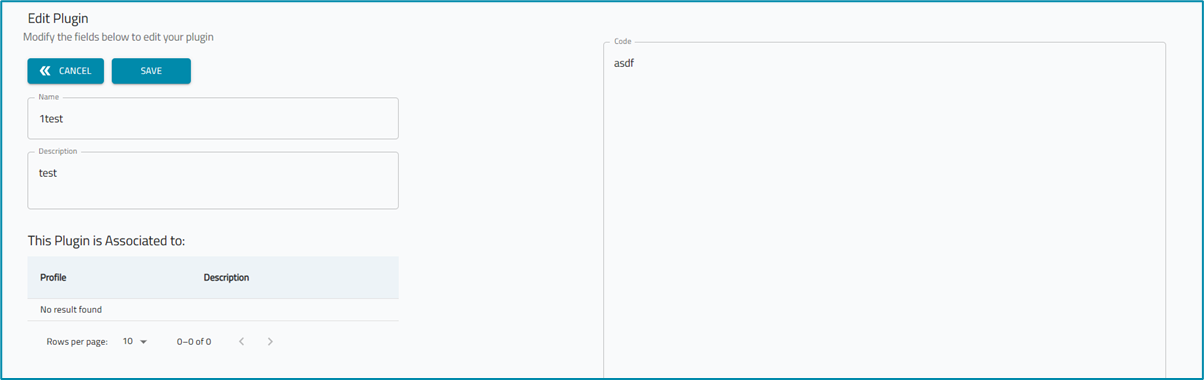Manage Plugins
- 12 Apr 2023
- 1 Minute to read
- Print
- DarkLight
- PDF
Manage Plugins
- Updated on 12 Apr 2023
- 1 Minute to read
- Print
- DarkLight
- PDF
Article summary
Did you find this summary helpful?
Thank you for your feedback
Create new Plugin
- Go to APPS :: ACTIVE :: NODEGRID DATA LAKE :: PLUGINS.
- Click NEW (displays dialog).
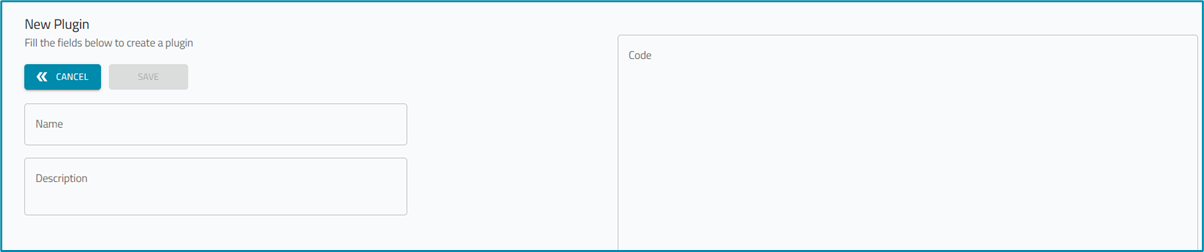
- Enter Name.
- Enter Description.
- On Code panel, paste code for the plugin.
- Click SAVE.
Delete Plugin
- Go to APPS :: ACTIVE :: NODEGRID DATA LAKE :: PLUGINS.
- On the table, locate and select checkbox.
- Click DELETE.
- On confirmation dialog, click DELETE.
Clone Plugin
- Go to APPS :: ACTIVE :: NODEGRID DATA LAKE :: PLUGINS.
- On the table, locate and select checkbox.
- Click CLONE (displays dialog).
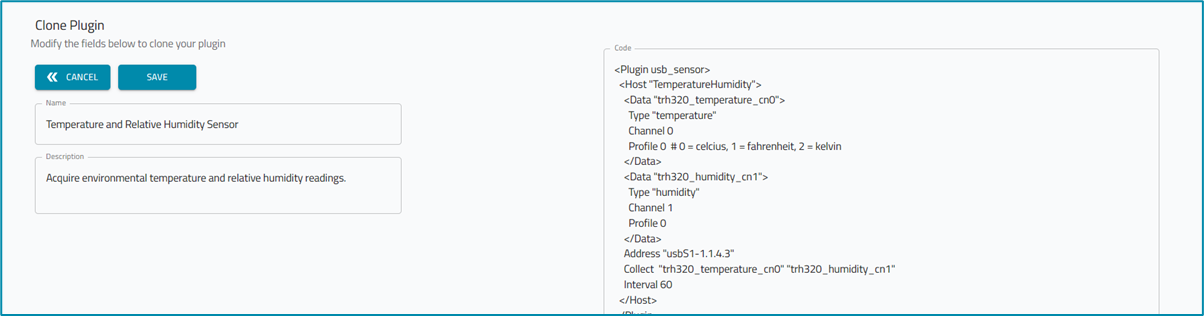
- Make modifications, as needed.
- Click SAVE.
Edit Plugin
- Go to APPS :: ACTIVE :: NODEGRID DATA LAKE :: PLUGINS.
- On the table, locate and select checkbox.
- Click EDIT (displays dialog).
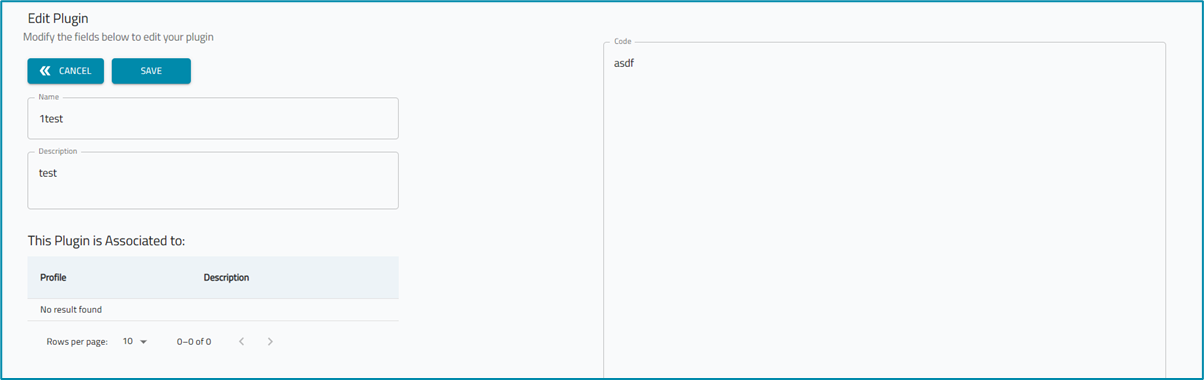
- Make modifications, as needed.
- Click SAVE.
Was this article helpful?