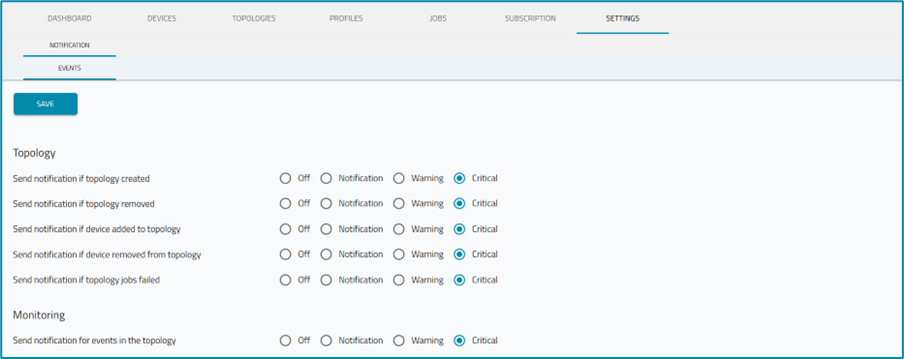Manage Settings
- 12 Apr 2023
- 1 Minute to read
- Print
- DarkLight
- PDF
Manage Settings
- Updated on 12 Apr 2023
- 1 Minute to read
- Print
- DarkLight
- PDF
Article summary
Did you find this summary helpful?
Thank you for your feedback
Configure Notifications for Events
- Go to APPS :: ACTIVE :: SD-WAN :: SETTINGS :: NOTIFICATIONS :: EVENTS.
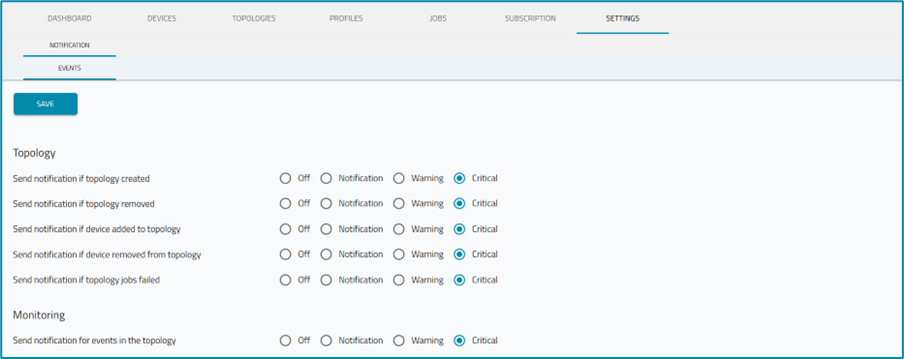
- In the Topologymenu, select notification options for the listed events:
- Off radio button (no notifications are sent for that event)
- Notification radio button (notifications sent if the event occurs)
- Warning radio button (warning notification is sent if event occurs, based on Warning Notification settings: email, SMS)
- Critical radio button (warning notification is sent if event occurs, based on Warning Notification settings: email, SMS).
- Off radio button (no notifications are sent for that event)
- Click SAVE.
Was this article helpful?