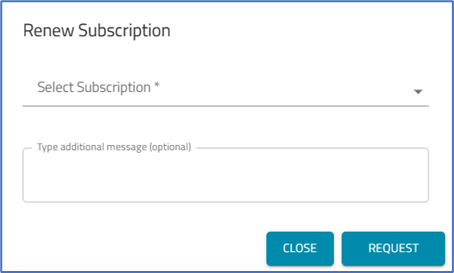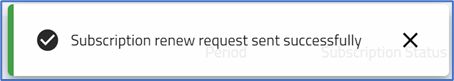Palo Alto Prisma Access app
- 12 Apr 2023
- 1 Minute to read
- Print
- DarkLight
- PDF
Palo Alto Prisma Access app
- Updated on 12 Apr 2023
- 1 Minute to read
- Print
- DarkLight
- PDF
Article summary
Did you find this summary helpful?
Thank you for your feedback
This app allows managing Palo Alto Prisma Access directly from ZPE Cloud.
APP tab
Palo Alto Prisma Access can now be directly launched from ZPE Cloud. 
SUBSCRIPTIONS tab
Prisma Access subscriptions are listed. 
Renew Subscription
- As needed, click RENEW SUBSCRIPTION (displays dialog).
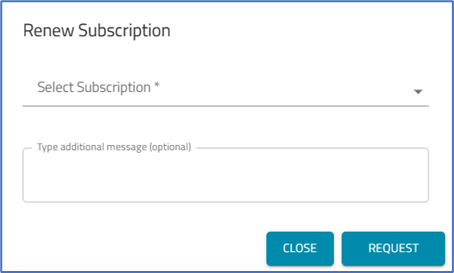
- On Select Subscription drop-down, select one.
- (as needed) In Type additional message (optional), add details.
- Click REQUEST (displays success dialog).
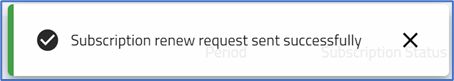
CONFIGURE tab
Displays configuration settings. 
Modify Settings
- In URL, enter the Prisma access web address.
- Click SAVE.
After configuration, when the app is accessed, the Prisma access page is opened.
NOTE
The app does not function until the Prisma access URL has been configured.
Was this article helpful?