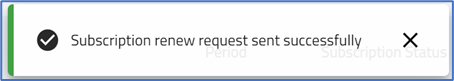This app generates reports (pre-configured and custom). 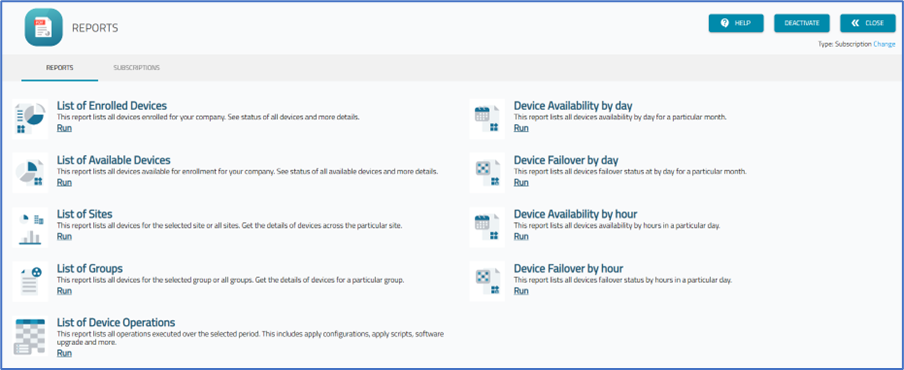
Run Individual Report
- Go to APPS :: ACTIVE :: REPORTS :: REPORTS.
- In the list, identify the needed report and click Run.
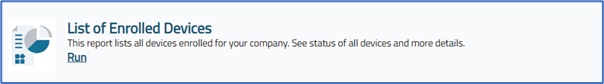
- The dialog to set parameters displays.
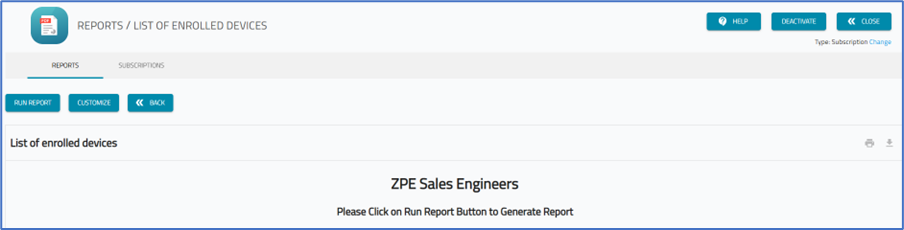
- Click in Select start date (displays calendar) and select a beginning date.
- Click in Select end date (displays calendar) and select an end date.
- Click Run Report (displays report on page).
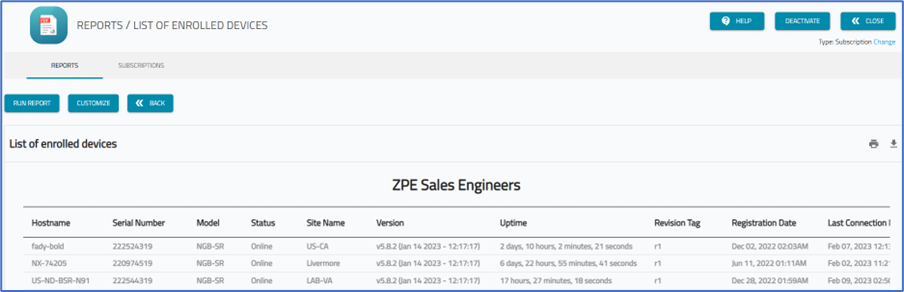
- In upper right corner, select an export option (Print or Download:

- When done, click BACK.
Customize Reports
- Go to APPS :: ACTIVE :: REPORTS :: REPORTS
- Click on Run (displays dialog).
- Click CUSTOMIZE (displays dialog). (If button is not shown, customization is unavailable.)
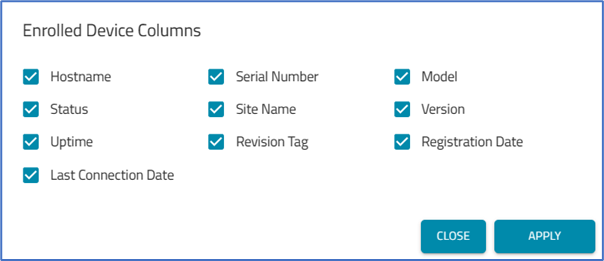
- In the dialog, select appropriate items, then click APPLY.
Renew Subscription
- Go to APPS :: ACTIVE :: REPORTS :: SUBSCRIPTIONS.
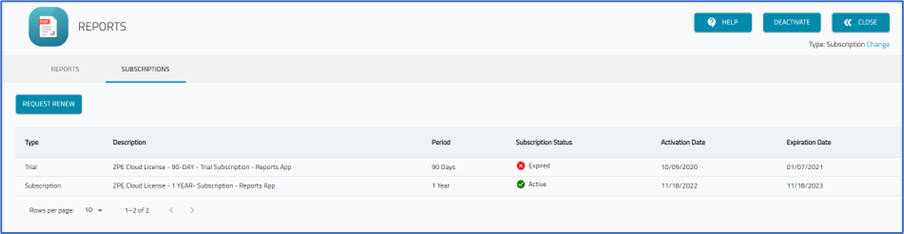
- Click Request Renew (opens dialog).
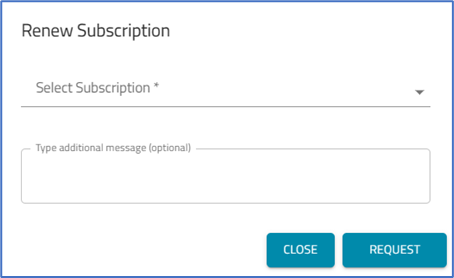
- On Select Subscription drop-down, select one.
- (as needed) In Type additional message (optional), add details.
- Click REQUEST (displays success dialog).