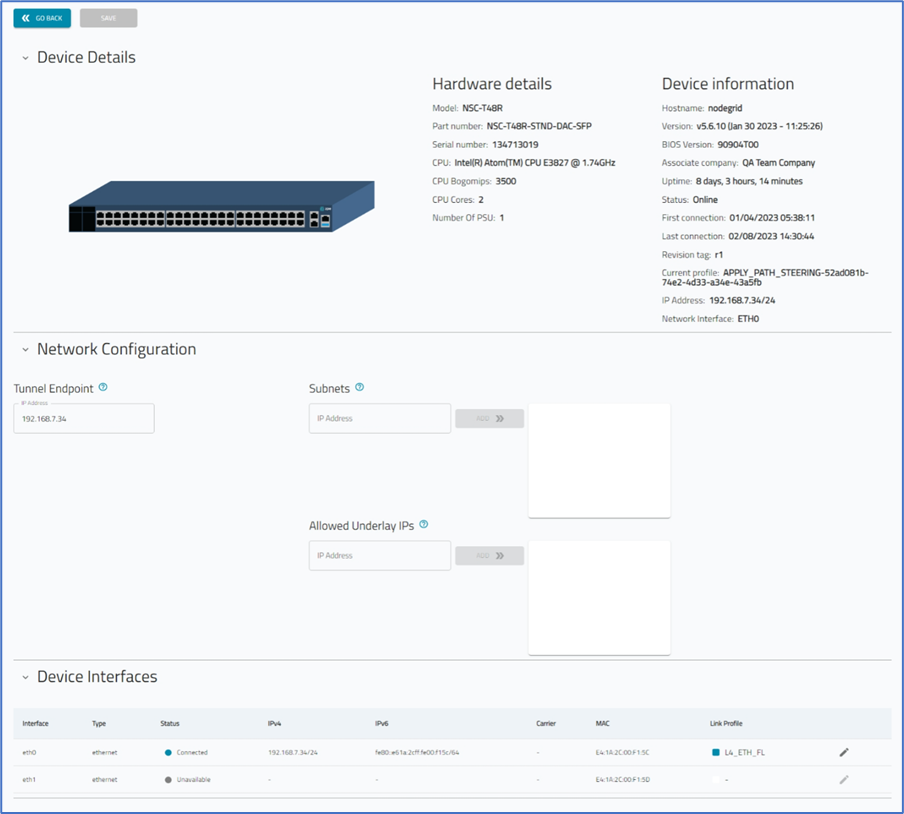Review Device Details
- 14 Nov 2023
- 1 Minute to read
- Print
- DarkLight
- PDF
Review Device Details
- Updated on 14 Nov 2023
- 1 Minute to read
- Print
- DarkLight
- PDF
Article summary
Did you find this summary helpful?
Thank you for your feedback
- To access device details, click the Hostname (displays dialog).
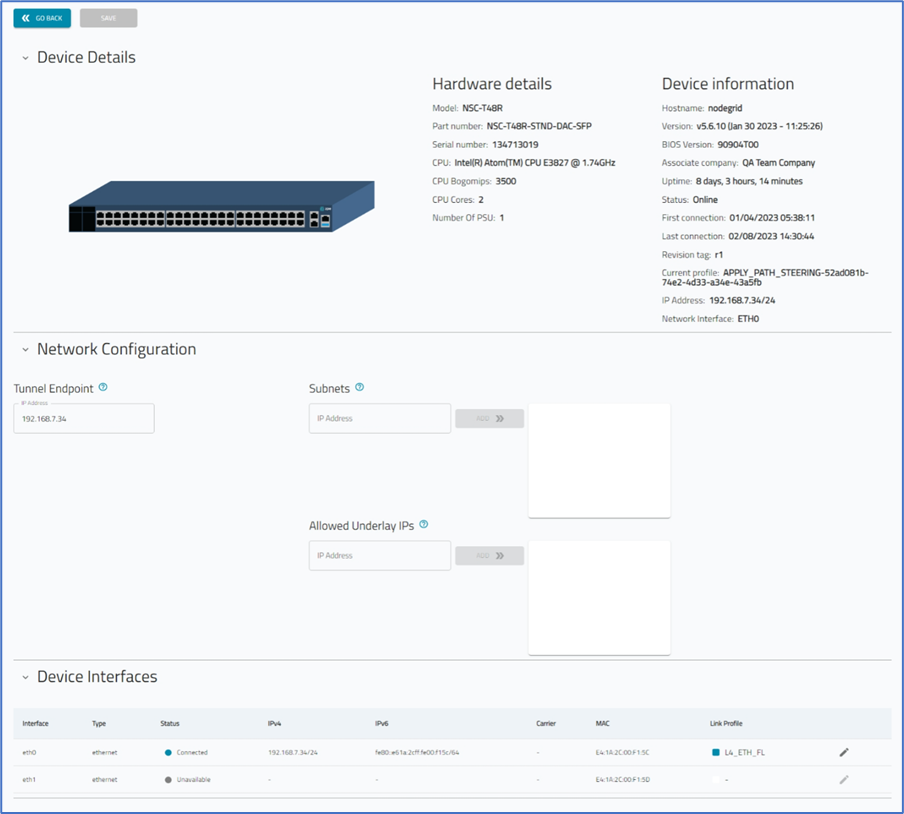
- In the Network Configuration menu:
- Enter Tunnel Endpoint. The Tunnel Endpoint field allows flexible configuration, you can specify an IP address or a Domain Name to define the endpoint.
- Enter Subnets and click Add.
- Enter Allowed Underlay IPs (comma-separated list) and click Add.NOTEHub device on a hub spoke topology; must have a public and static IP address.
- Enter Tunnel Endpoint. The Tunnel Endpoint field allows flexible configuration, you can specify an IP address or a Domain Name to define the endpoint.
- In the Device Interfaces menu:
- In the table, at the far right, click the Pencil icon.
- In the Link Profile column drop-down, select one.
- Click the green checkmark icon to accept the change.
- In the table, at the far right, click the Pencil icon.
- If changes are made, click SAVE.
Was this article helpful?