With the ACL (access control list) option, custom ACL rules can be managed (add, delete, edit) for each interface. 
Add ACL
- Go to Network :: Switch :: ACL.
- Click Add (displays dialog).
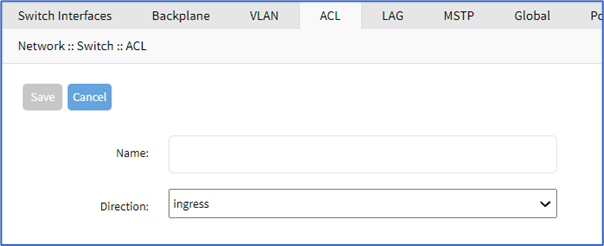
- Enter Name.
- From the Direction drop-down, select one (ingress, egress)
- Click Save.
Add ACL Rules
To add ACL Rules:
- Go to Network :: Switch :: ACL.
- Click one of the added ACL names.
- Click Add (displays dialog).
- Select if the action should be Deny or Permit and enter the source or destination MAC or IP, and/or VLAN ID.
-- add screenshot of Add Rule --
Edit ACL
- Go to Network :: Switch :: ACL.
- Select the checkbox next to the item to edit.
- Click Edit (displays dialog).
- Make changes, as needed.
- Click Save.
Delete ACL
- Go to Network :: Switch :: ACL.
- Select the checkbox next to the item to delete.
- Click Delete.
- On the confirmation dialog, click OK.