Link aggregation allows the combination of multiple network connections in parallel. This increases throughput beyond what a single connection sustains. Redundancy occurs in the event one of the links fails.
Add LAG
- Go to Network :: Switch :: LAG.
- Click Add (displays dialog).
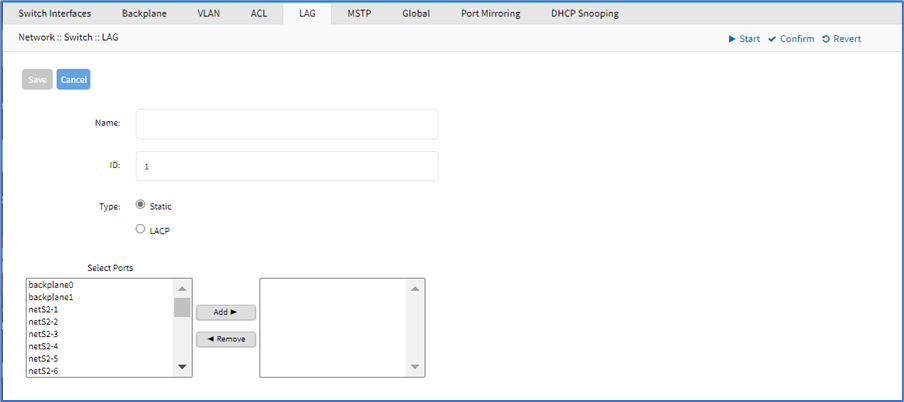
- Enter Name.
- Enter ID.
- On Type menu, select one:
- Static radio button
- LACP radio button (expands dialog). Enter System Priority. On the Timeout drop-down, select one (Long, Short).
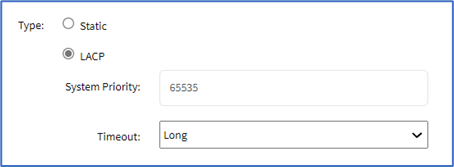
- Static radio button
- In Select Ports, select from the left-side panel, and click Add► to move to the right-side panel. To remove from the right-side panel, select and click ◄Remove.
- Change MSTP Status to Enable to enable Spanning Tree on the LAG interface. The Spanning Tree Status under Global also needs to be enabled.
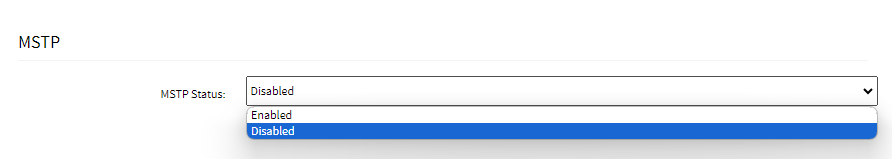
- Click Save.
Edit LAG
- Go to Network :: Switch :: LAG.
- In the Name column, click on a name (displays dialog).
- Make changes, as needed.
- Click Save.
Delete LAG
- Go to Network :: Switch :: LAG.
- Select checkbox next to item to delete.
- Click Delete.
- On the confirmation dialog, click OK.