VLAN Interfaces allow the Nodegrid system to natively tag network traffic with a specific VLAN ID. For this, a VLAN Interface needs to be created. The VLAN interface will behave and allows the same settings as any other network interface on in Nodegrid solution. The new interface will be bound to a specific physical interface and the administrator as the ability to define the VLAN ID.
Ports can be assigned, as needed. By default, VLAN 1 and VLAN 2 exist. All ports belong to VLAN 1 except BACKPLANE1 and SFP1 (belongs to VLAN 2).
- Go to Network :: Connections.
- Click Add (displays dialog).
- Enter Name.
- On Type drop-down, select VLAN (dialog changes).
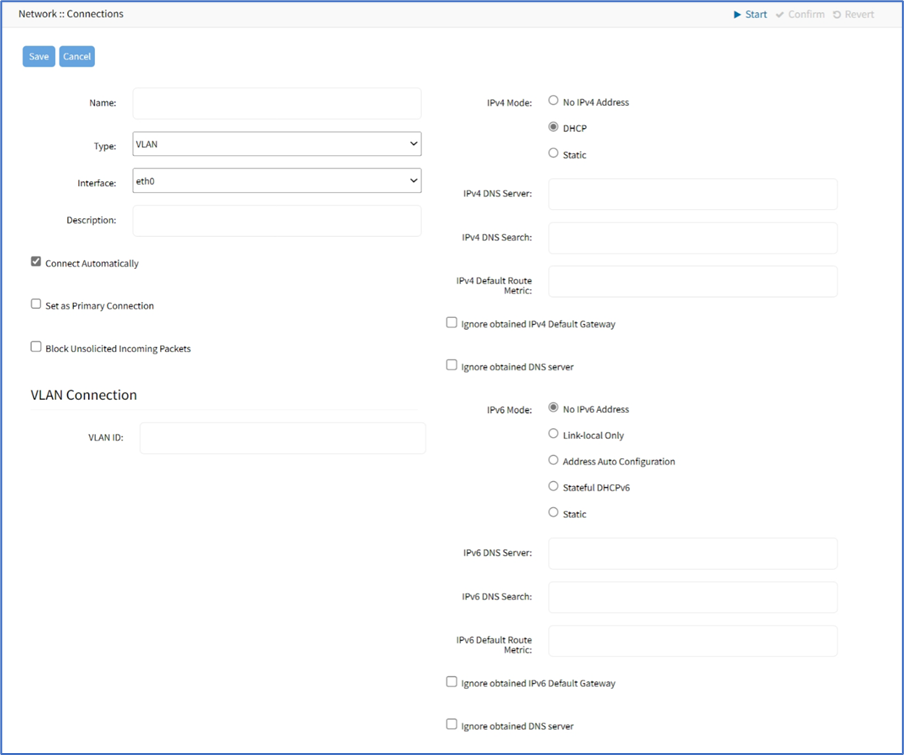
- On Interface drop-down, select one.
- Enter Description.
- If Connect Automatically checkbox is selected, connection is automatically established at startup.
- Set as Primary Connection checkbox (defines interface as the primary connection. Only one interface can be the primary.).
- Select Block Unsolicited Incoming Packets checkbox (automatically blocks all inbound connections on the interface).
- In VLAN Connection menu, enter VLAN ID.
- In IPv4 Mode menu, select one:
- No IPv4 Address radio button
- DHCP radio button
- Static radio button (if selected, expands dialog). Enter IP Address, BitMask, and (optional) Gateway IP.

- Enter IPv4 details:
- (optional) IPv4 DNS Server
- IPv4 DNS Search (defines a domain name for DNS lookups)
- IPv4 Default Route Metric
- Ignore obtained IPv4 Default Gateway checkbox
- Ignore obtained DNS server checkbox
- (optional) IPv4 DNS Server
- In IPv6 Mode menu, select one:
- No IPv6 Address radio button
- Link local Only radio button.
- Address Auto Configuration radio button
- Stateful DHCPv6 radio button
- If Static radio button is selected (displays menu). Enter IP Address, Prefix Length, and (optional) Gateway IP
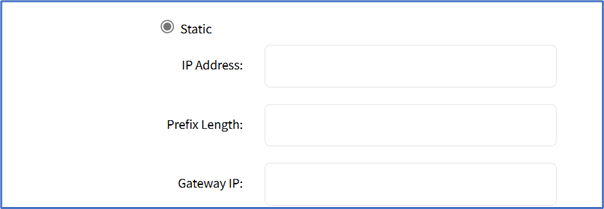
- Enter IPv6 details:
- (optional) IPv6 DNS Server
- IPv6 DNS Search (defines domain name for DNS lookups)
- IPv6 Default Route Metric
- Ignore obtained IPv6 Default Gateway checkbox
- Ignore obtained DNS server checkbox
- (optional) IPv6 DNS Server
- No IPv6 Address radio button
- Click Save.