RESTful API
The Nodegrid Platform provides an embedded RESTful API. This provides API calls to access and modify the Nodegrid device configuration. Displays this dialog.
- Go to System :: Toolkit.
- Click on the API icon.
Alternatively, on Banner, User Name drop-down (top right), click API Documentation. - On the left panel, click the Right-arrow to display API calls for that function. Request and Response examples are included.
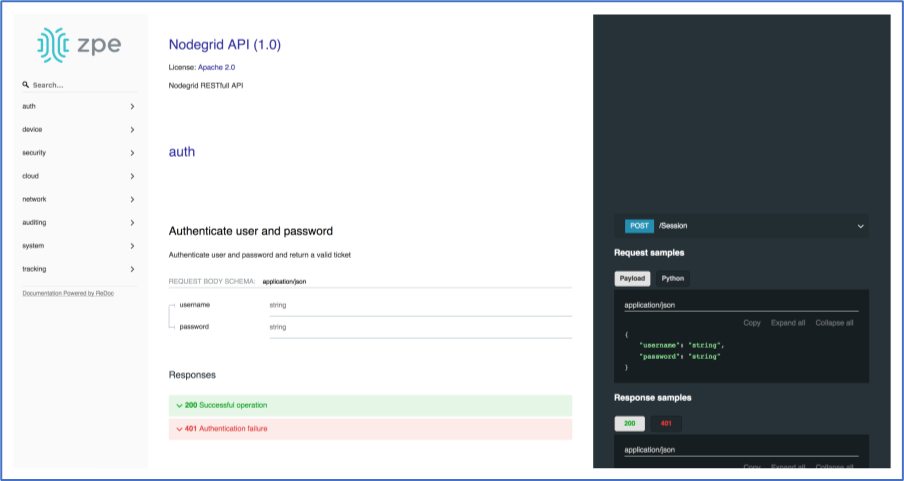
Example: "get auditing email destination configuration"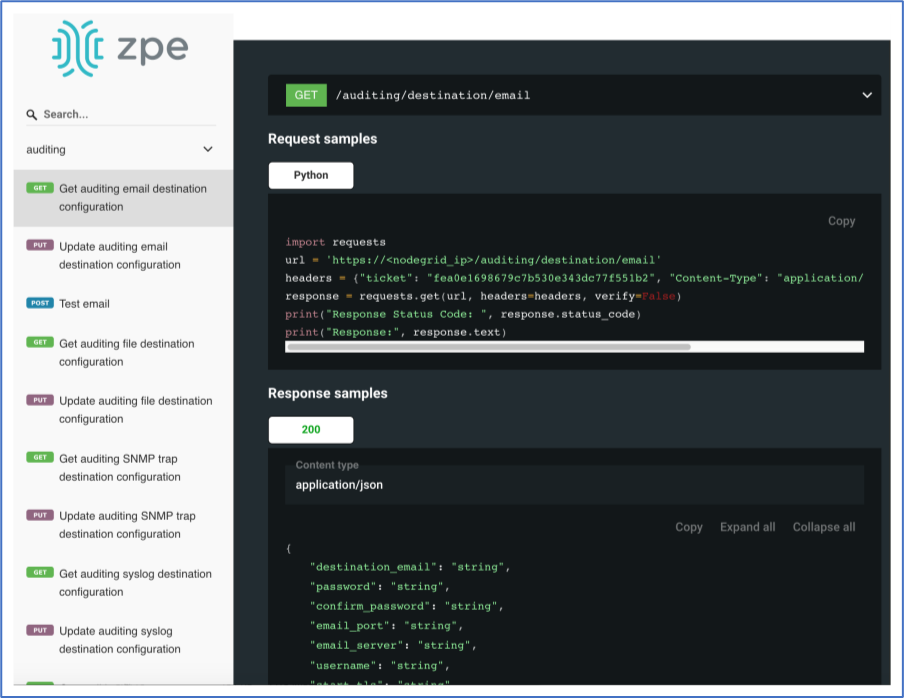
gRPC
The gRPC framework is supported (default: disabled). To enable gRPC:
- Go to Security :: .Services.
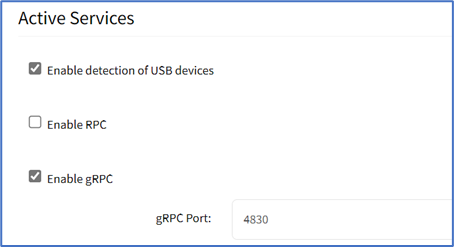
- In Active Servicesmenu, enter details:
- Select Enable gRPC checkbox.
- Enter gRPC Port
- Click Save.
gRPC is very scalable, performance-based RPC framework that uses simple service definitions and structured data.
There are four service definitions:
- get_request (APIRequest) - reads data. Returns (APIReply).
- post_request (APIRequest) - executes commands or add an entry. Returns (APIReply).
- put_request (APIRequest) - executes commands that need a selected entry or update an entry. Returns (APIReply).
- delete_request (APIRequest) - deletes existing data sets (or destroys a session). Returns (APIReply).
APIRequest expects three arguments:
- path - gRPC path to be used.
- ticket - authentication ticket for the request.
- data - structured data, in json format.
All three arguments follow the same structure as the existing REST API's. See https://<Nodegrid IP>/api_doc.html for more details.
APIReply returns two arguments:
- message - structured data in json format
- status_code - status_code as int32 number
Examples
post_request (Authentication - returns a session ticket)
post_request({path: '/v1/Session', data: '{"username": "admin", "password": "admin"}'}, [...]get_request (get network connection details)
get_request({path: '/v1/network/connections', ticket: 'xxxxxxxxxxxxx'}, [...]post_request (add a phone number to the sms whitelist)
post_request({path: '/v1/system/sms/whitelist', ticket: 'xxxxxxxxxxxxx', data '{"name": "phone1", "phone_number": "+111111111111"}' }, [...]put_request (update an existing value on the sms whitelist)
put_request({path: '/v1/system/sms/whitelist/phone1', ticket: 'xxxxxxxxxxxxx', data '{"phone_number": "+122222222222"}' }, [...]delete_request (delete an existing value on the sms whitelist)
delete_request({path: '/v1/system/sms/whitelist', ticket: 'xxxxxxxxxxxxx', data '{"whitelists": [ "phone1", "phone2" ]}' }, [...]