WebUI Procedure
Multiple loopback addresses can be created with assigned IP addresses from within Network :: Connections.
- Go to Network :: Connections.
- Click Add (displays dialog).
Type drop-down, select Loopback (modifies display). Enter details: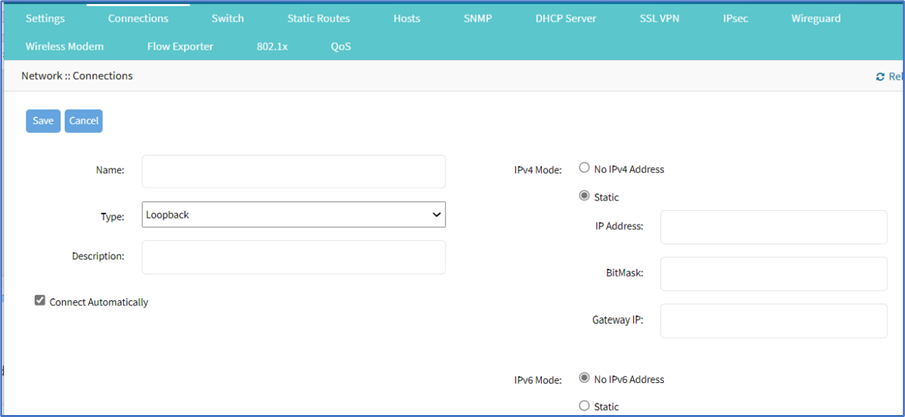
- Click Save.
CLI Procedure
This is a minimal example. Other settings may be required (i.e., IP address is static or uses DHCP).
[admin@nodegrid /]# cd settings/network_connections/
[admin@nodegrid network_connections]# add
[admin@nodegrid {network_connections}]# set name=test
[admin@nodegrid {network_connections}]# set type=loopback
[admin@nodegrid {network_connections}]# commit