If no DHCP server is available on the network, or to change from a dynamic to static IP, configure the network parameters.
WebUI Procedure
- Go to Network :: Connections.
- Click on the Interface to be configured (displays dialog).
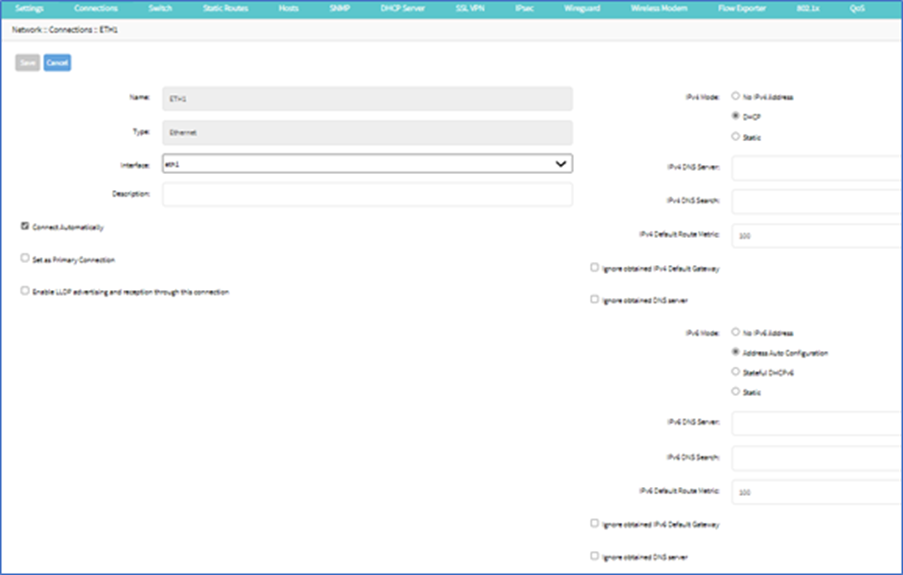
- Enter the required details.
- Click Save.
CLI Procedure
- Go to the desired network Interface and configure the network interface:
cd settings/network_connections/ETH0/ set ipv4_mode=static set ipv4_address=<IP_ADDRESS> ipv4_bitmask=<BITMASK> ipv4_gateway=<GATEWAY> commit - Repeat for other interfaces.
Example:
[admin@Nodegrid /]# cd settings/network_connections/ETH0/
[admin@Nodegrid ETH0]# set ipv4_mode=static
[+admin@Nodegrid ETH0]# set ipv4_address=10.0.0.10 ipv4_bitmask=24 ipv4_gateway=10.0.0.1
[+admin@Nodegrid ETH0]# show
name: ETH0
type: ethernet
ethernet_interface = eth0
connect_automatically = yes
set_as_primary_connection = no
enable_lldp = no
ipv4_mode = static
ipv4_address = 10.0.0.10
ipv4_bitmask = 24
ipv4_gateway = 10.0.0.1
ipv4_dns_server =
ipv4_dns_search =
ipv6_mode = address_auto_configuration
ipv6_dns_server =
ipv6_dns_search =
[+admin@Nodegrid ETH0]# commit
[admin@Nodegrid ETH0]#