For Nodegrid Releases 6.0.21 and later, Nodegrid devices are configured with Bluetooth hardware. Bluetooth is disabled by default on these devices. You must enable this option to enable Bluetooth connectivity. For procedure steps, see the Settings tab.
Prior to Nodegrid Release 6.0.21, Bluetooth is enabled by default on Nodegrid devices configured with Bluetooth hardware. Bluetooth can be enabled/disabled via the Security tab or Network Settings.
NOTE:
For devices without Bluetooth, configure an adapter. Contact ZPE Support for the latest list of compatible adapters.
This feature can connect the Nodegrid device to the internet when no networking infrastructure is available.
Go to Security :: Services. The following options are disabled by default (for Nodegrid 6.021 and later versions) on the Nodegrid device:
Enable Bluetooth checkbox
Display Name (default: MODEL_SERIALNUMBER, e.g. NSC-T48S_123456789)
Enable Bluetooth Discoverable mode checkbox
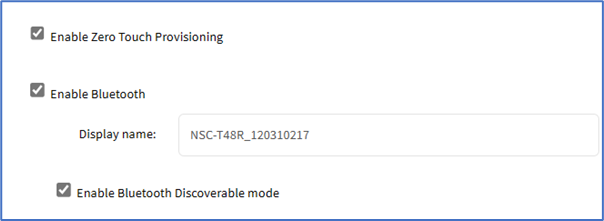
Note the Display Name for the Bluetooth discovery process.
On the Bluetooth device (phone or other device), enable network connection tethering/sharing.
NOTE
Make sure to enable sharing before pairing the devices.
On the Bluetooth device, initiate "Discover Bluetooth devices".
On the results, locate the Nodegrid device's Bluetooth Display Name.
Pair the devices and confirm, if prompted.
The Nodegrid device will now automatically connect to the shared network connection on the Bluetooth device.