- On the ESXi vSphere application, click Create a new virtual machine.
- On the Create a new virtual machine dialog, click Next.

- On Select a name and guest OS dialog:
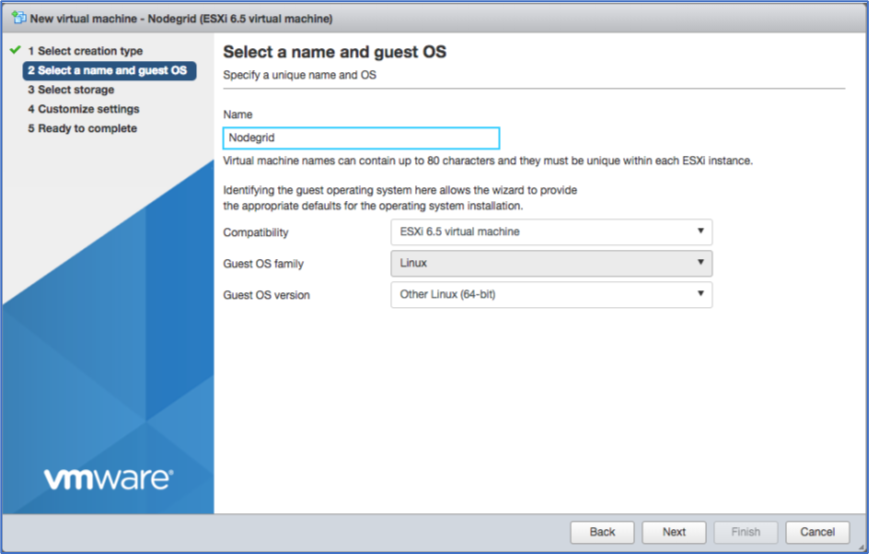
- Enter Name for the Nodegrid Manager virtual machine.
- For Guest OS family, select Linux.
- For Guest OS version, select Other Linux (64-Bit).
- Click Next.
- On Select storage dialog table, select the virtual machine’s data storage volume. Click Next.

- On the Customize settings dialog, enter these settings (these are minimum settings – adjust as needed). Then click Next.
- CPU: 2
- Memory: 4GB
- Hard disk: 32GB
- SCSI Controller: LSI Logic Parallel
- Network adapters: 2 of type E1000
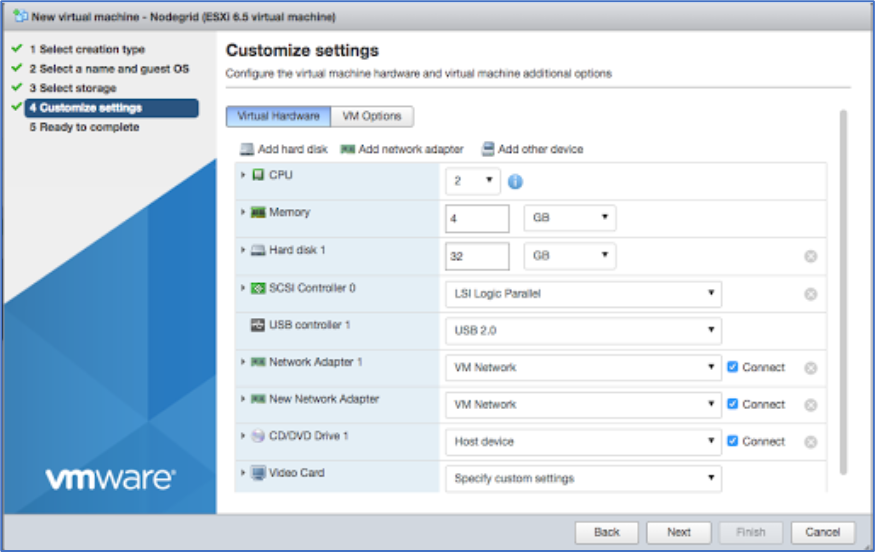
- On the Ready to complete dialog, review the details. Click Finish.
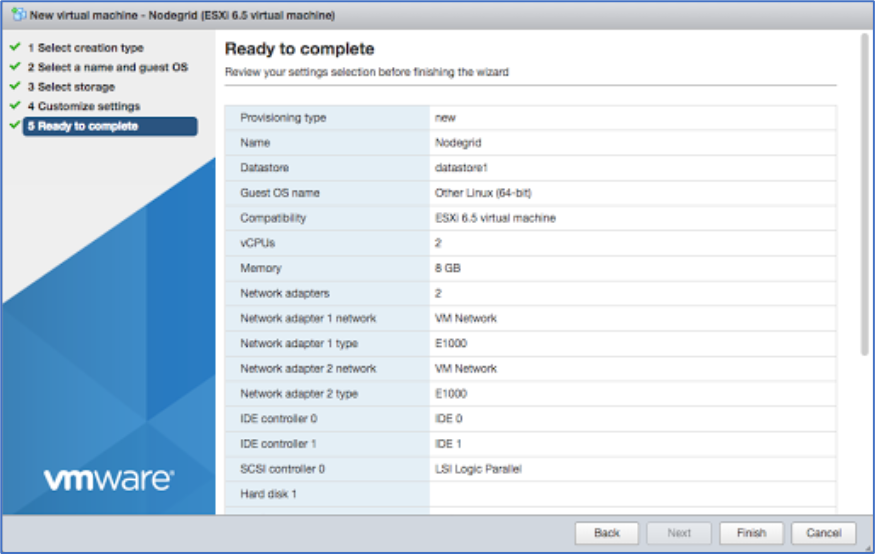
This completes the virtual machine configuration on the ESXi server.