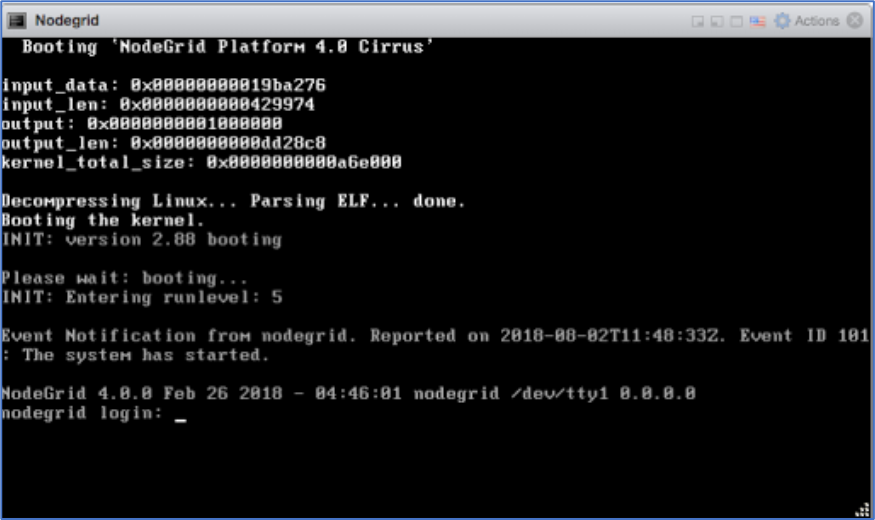To install the software:
- On the virtual machine Summary screen, click the Console tab.
- Turn on power to the virtual machine. Because there is no installed OS, the boot will fail.
- Click on the CD/DVD icon and locate the Nodegrid Manager ISO file.
- In the Console area, click CTL-ALT-INSERT. This reboots the virtual machine.
- The virtual machine console server open with a boot prompt. The image is decompressed and then loaded.
- When the image boots, follow the console instructions. To accept the EULA, type accept.
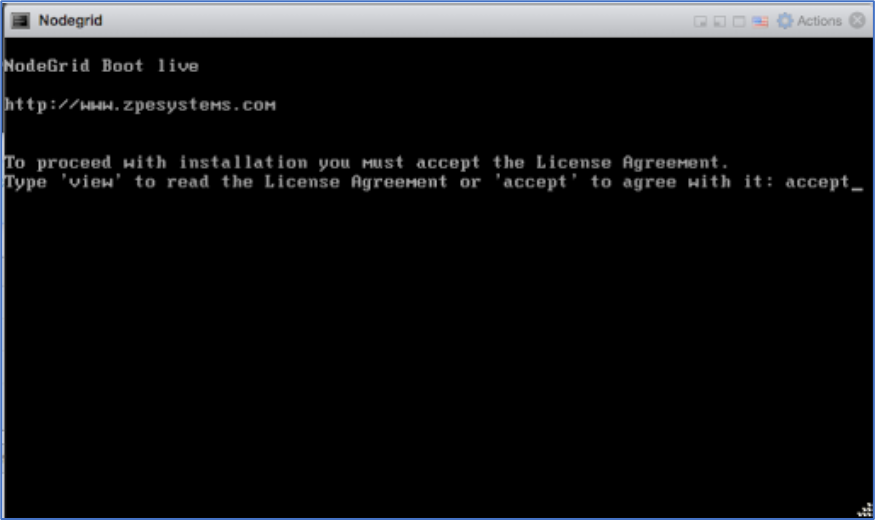
- When complete, the virtual machine reboots.
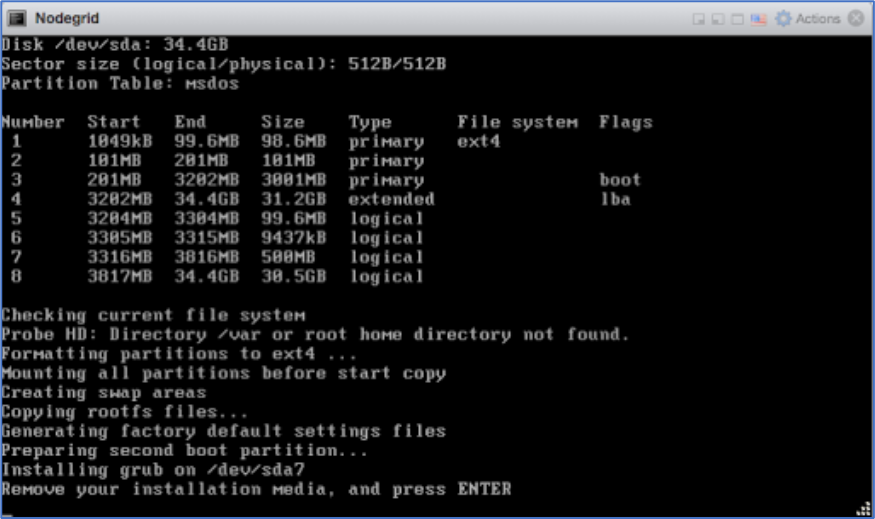
- On reboot, the Nodegrid Manager application is ready to be configured.