Add Credential
- Go to Network :: 802.1x :: Credentials.
- Click Add (displays dialog).
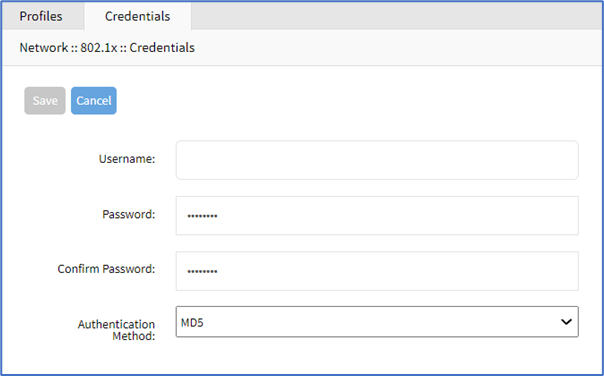
- Enter details:
- Username
- Password
- Confirm Password
- Authentication drop-down, select one (MD5, TLS, PEAP, TTLS).
- Click Save.
Edit Credential
- Go to Network :: 802.1x :: Credentials.
- In Username column, click on name (opens dialog).
- Make changes, as needed.
- Click Save.
Delete Credential
- Go to Network :: 802.1x :: Credentials.
- Select checkbox.
- Click Delete.
- On confirmation dialog, click OK.
Include Certificate
User must have TLS authentication.
- Go to Network :: 802.1x :: Credentials.
- Select checkbox and click Certificate (displays dialog).
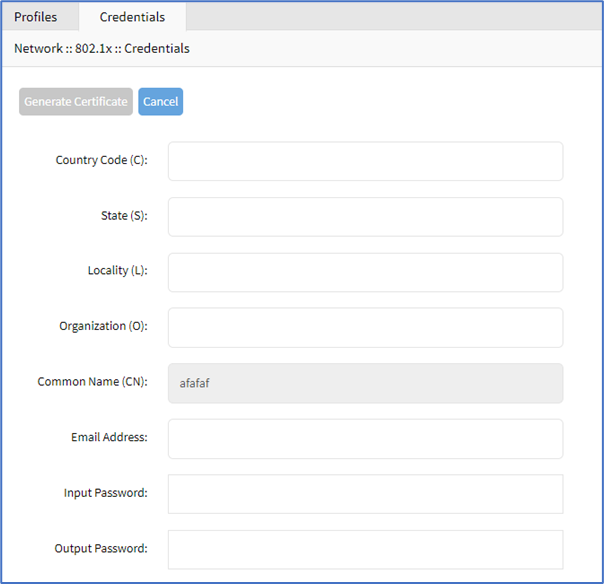
- Enter details:
- Country Code (C)
- State (S)
- Locality (L)
- Organization (O)
- Email Address
- Input Password
- Output Password
- Country Code (C)
- Click Generate Certificate (displays dialog).
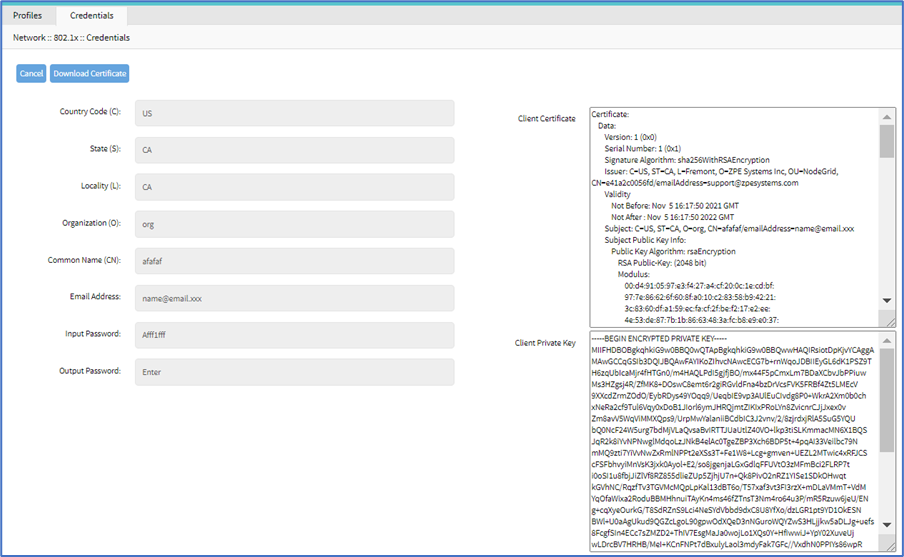
- Click Download Certificate.
- On pop-up dialog, click Allow.
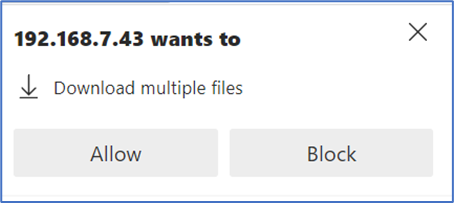
- Certificate is saved to the local computer download location.