Add Profile
- Go to Network :: 802.1x :: Profile.
- Click Add (displays dialog). Enter Name.
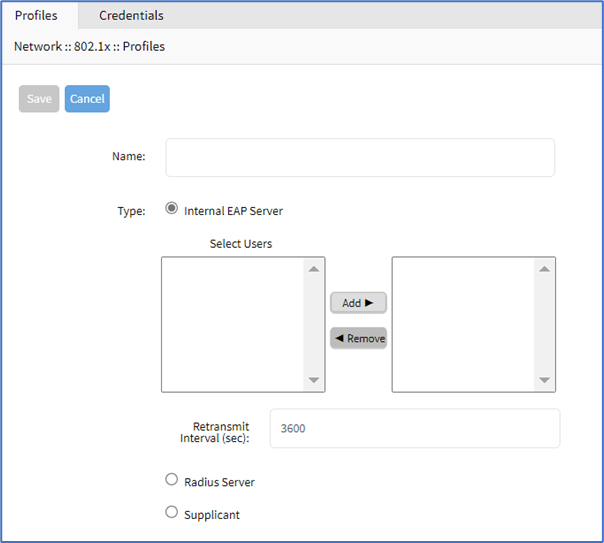
- On Type menu, select one:
- On Internal EAP Server radio button (expands dialog):
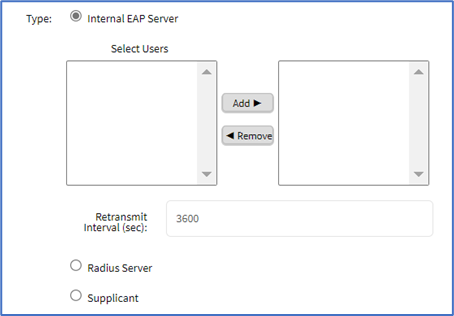
- In Select Users: To add, select item on left-side panel and click Add► (item is moved). To remove, select item on right-side panel and click ◄Remove (item is moved).
- Enter Retransmit Interval (sec) (default: 3600).
- Radius Server radio button (expands dialog), enter details:
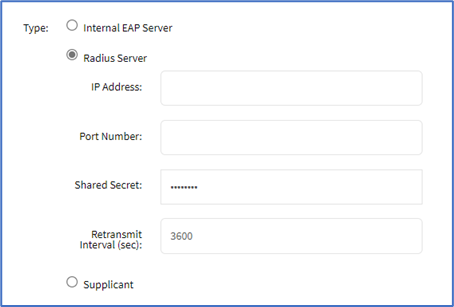
- IP Address
- Port Number
- Shared Secret
- Retransmit Interval (sec)
- IP Address
- Supplicant radio button (expands dialog). On User drop-down, select one.
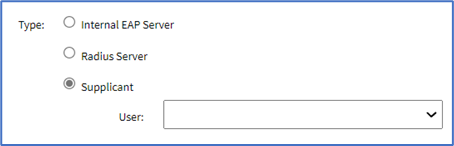
- On Internal EAP Server radio button (expands dialog):
- Click Save.
Edit a Profile
- Go to Network :: 802.1x :: Profile.
- In the Name column, click on a name (opens dialog).
- Make changes, as needed.
- Click Save.
Delete an Interface
- Go to Network :: 802.1x :: Profile.
- Select checkbox to be deleted.
- Click Delete.
- On confirmation dialog, click OK.