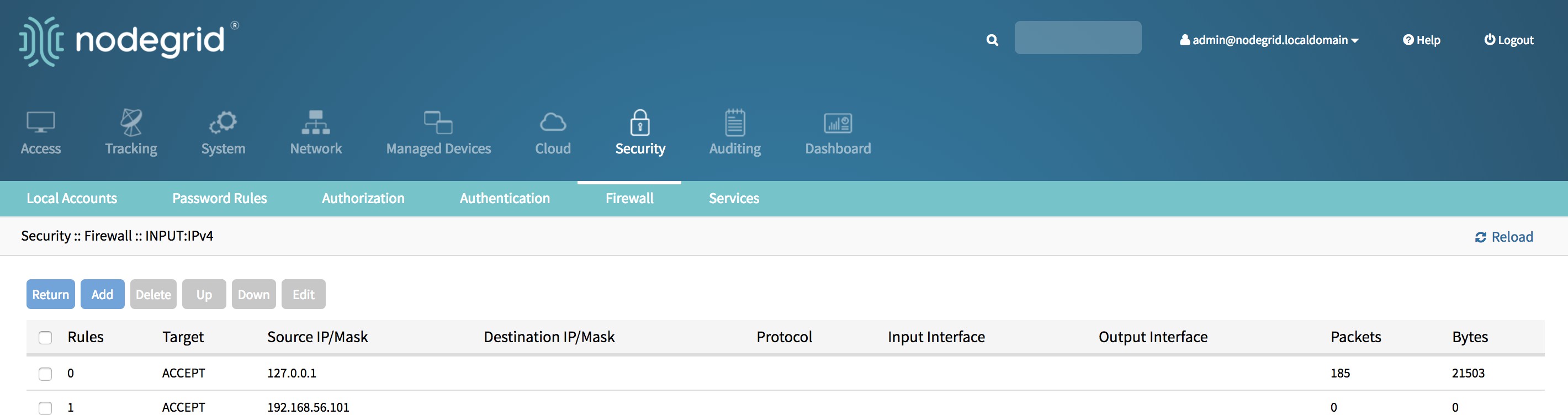Delete a Rule through CLI
Log in to the Nodegrid device CLI console with an admin account.
Navigate to the firewall Chain which contains the rule:
[admin@nodegrid /]# cd /settings/ipv4_firewall/chains/INPUT/List all available rules with the show command.
[admin@nodegrid INPUT]# show rules target source net4 destination net4 protocol input interface output interface packets bytes ===== ====== ============== ================ ======== =============== ================ ======= ======= 0 ACCEPT 127.0.0.1 0 0 1 ACCEPT 192.168.56.101 0 0 2 ACCEPT 192.168.1.1 tcp 104007 5150785Type delete together with the rule number to delete a rule and to activate the change.
[admin@nodegrid INPUT]# delete 2
A list of currently active IPv4 rules can be see with the command shell sudo /usr/sbin/iptables -L -nvx
[admin@nodegrid /]# shell sudo /usr/sbin/iptables -L -nvx
Chain INPUT (policy ACCEPT 110 packets, 13509 bytes)
pkts bytes target prot opt in out source destination
1182 132492 ACCEPT all -- * * 127.0.0.1 0.0.0.0/0
0 0 ACCEPT all -- * * 192.168.56.101 0.0.0.0/0
Chain FORWARD (policy DROP 0 packets, 0 bytes)
pkts bytes target prot opt in out source destination
Chain OUTPUT (policy DROP 0 packets, 0 bytes)
pkts bytes target prot opt in out source destination
1182 132492 ACCEPT all -- * * 127.0.0.1 0.0.0.0/0
59 32478 ACCEPT all -- * * 192.168.56.101 0.0.0.0/0A list of currently active IPv6 rules can be see with the command shell sudo /usr/sbin/ip6tables -L -nvx
[admin@nodegrid /]# shell sudo /usr/sbin/ip6tables -L -nvx
Chain INPUT (policy DROP 1 packets, 72 bytes)
pkts bytes target prot opt in out source destination
2 132 ACCEPT all lo * ::/0 ::/0
0 0 ACCEPT all * * ::1 ::/0
Chain FORWARD (policy DROP 0 packets, 0 bytes)
pkts bytes target prot opt in out source destination
Chain OUTPUT (policy DROP 8384 packets, 428444 bytes)
pkts bytes target prot opt in out source destination
2 132 ACCEPT all * * ::1 ::/0Delete a Rule through WebUI
Log in to the Nodegrid Manager Web UI with an admin account.
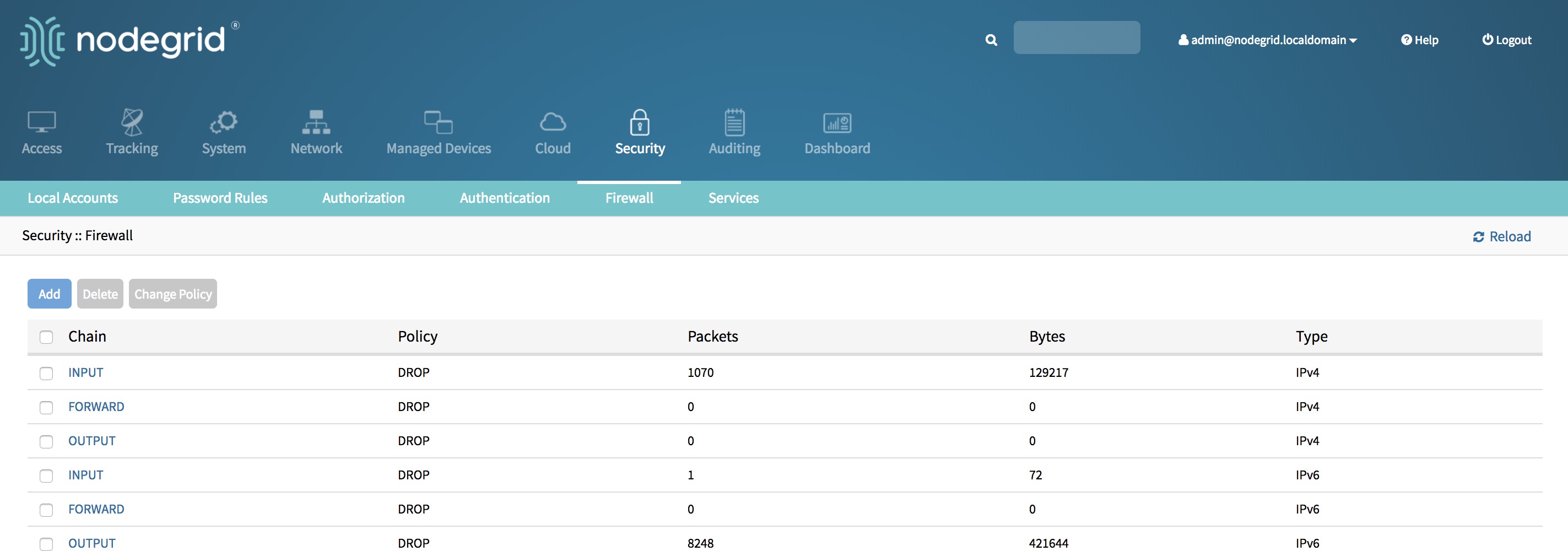
Go to Security::Firewall.
Click on the Chain which contains the rule to see a list of current rules.
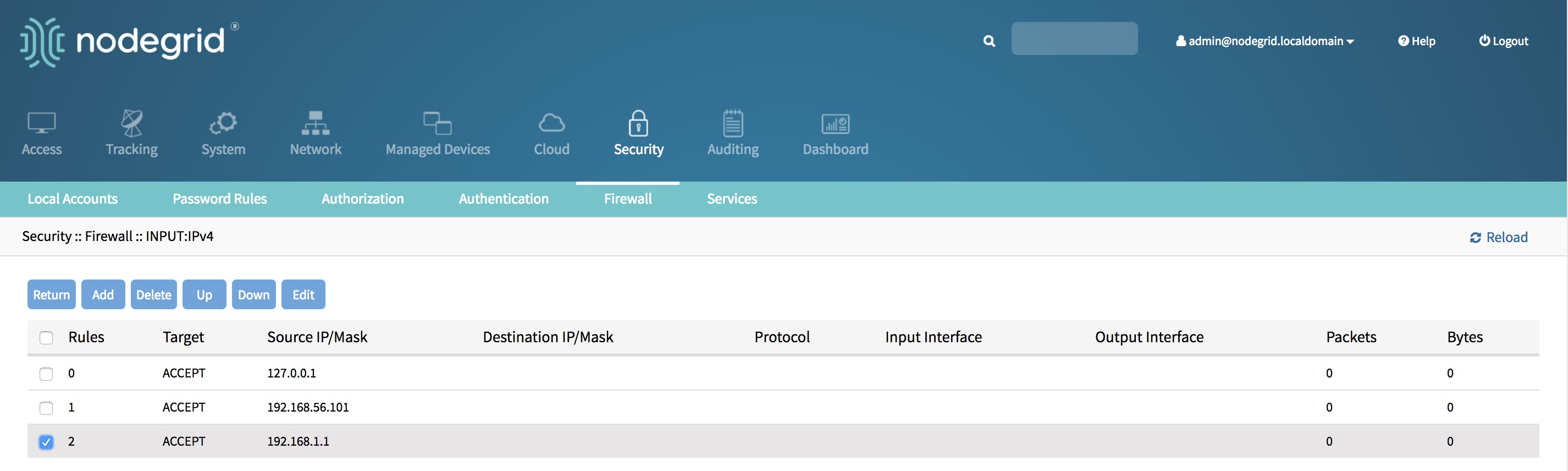
Select the rule to be deleted.
Click Delete. The rule gets deleted and the change will be effective immediately