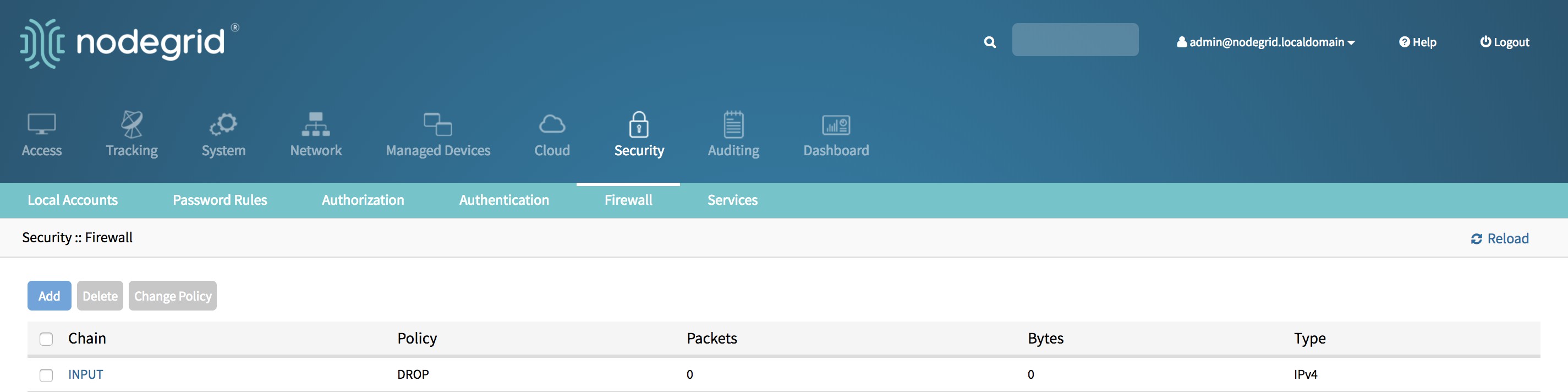Set default Policy for a Chain through CLI
Before changing the default policy for a chain to drop ensure that all required accept rules have been entered. After the change takes effect all not allowed access will be dropped.
Log in to the Nodegrid device CLI console with an admin account.
Navigate to the firewall policy to changed.
IPv4 Policies are located at:[admin@nodegrid /]# cd /settings/ipv4_firewall/policy/IPv6 Policies are located:
[admin@nodegrid /]# cd /settings/ipv6_firewall/policy/Use the show command to list the current settings.
[admin@nodegrid policy]# show input = accept output = accept forward = acceptChange the default policy for a chain with the set command.
[admin@nodegrid policy]# set input=dropUse the commit command to save and activate the changes.
[+admin@nodegrid policy]#commit
Set default Policy for a Chain through WebUI
Before changing the default policy for a chain to drop ensure that all required accept rules have been entered. After the change takes effect all not allowed access will be dropped.
Log in with an admin account and go to Security::Firewall.
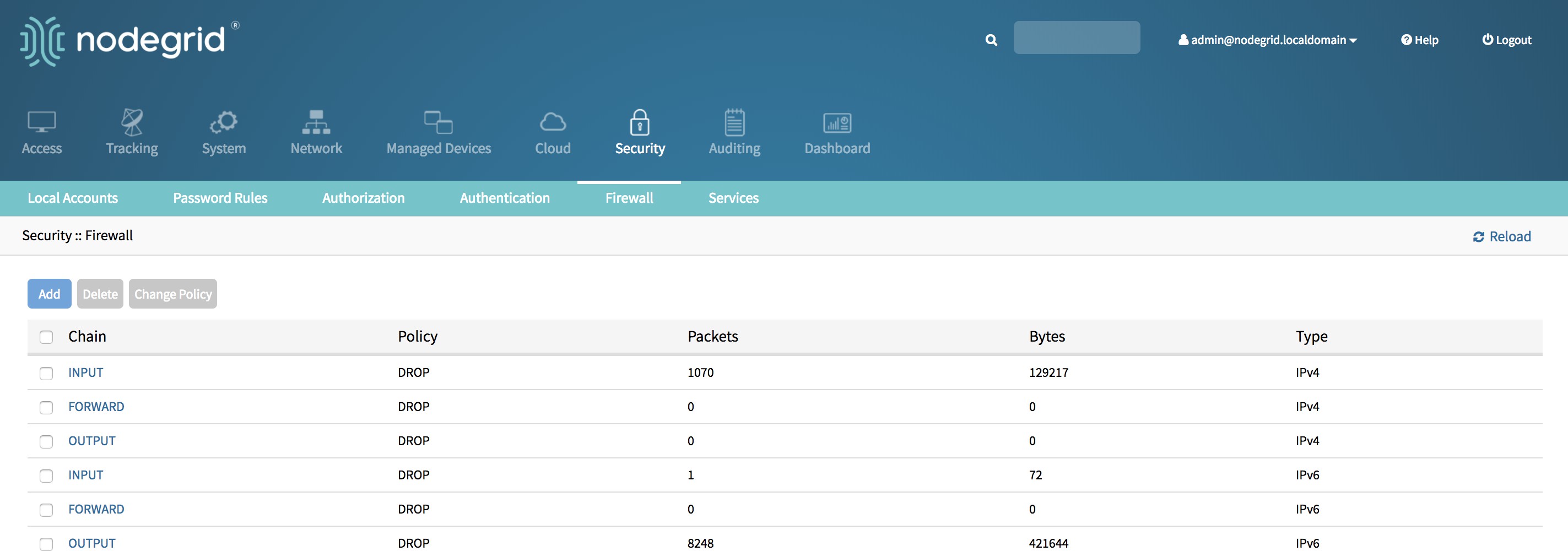
Select the Chain for which the default policy should be changed.
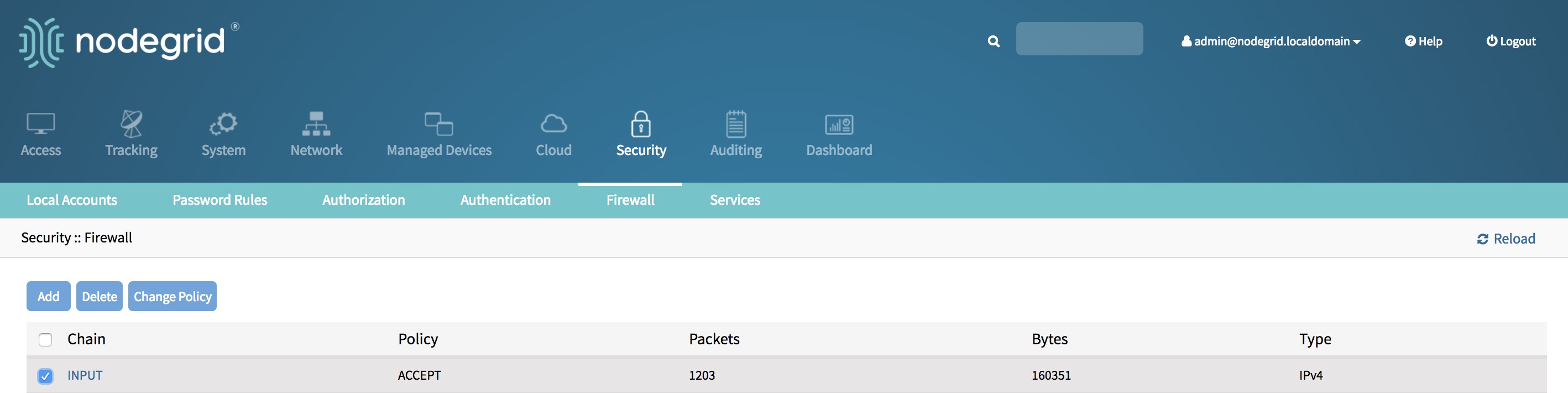
Click on Change Policy.
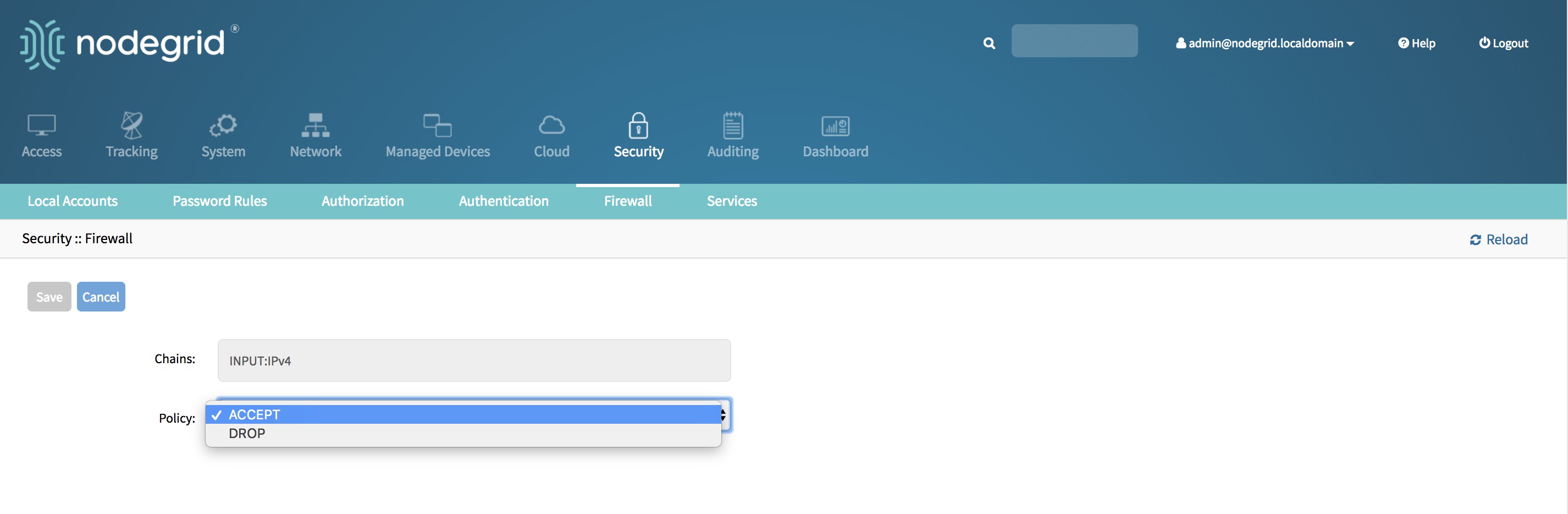
Set the new default policy and accept the change with Save. The new Policy gets saved and will be effective immediately