The Events page displays event details (read-only).
NOTE
To view the Events tab under the Event List, ensure that the Enable Search Engine option is selected. To enable this option:
Go to Security :: Services.
In the Active Services section, select Enable Search Engine.
Click Save.
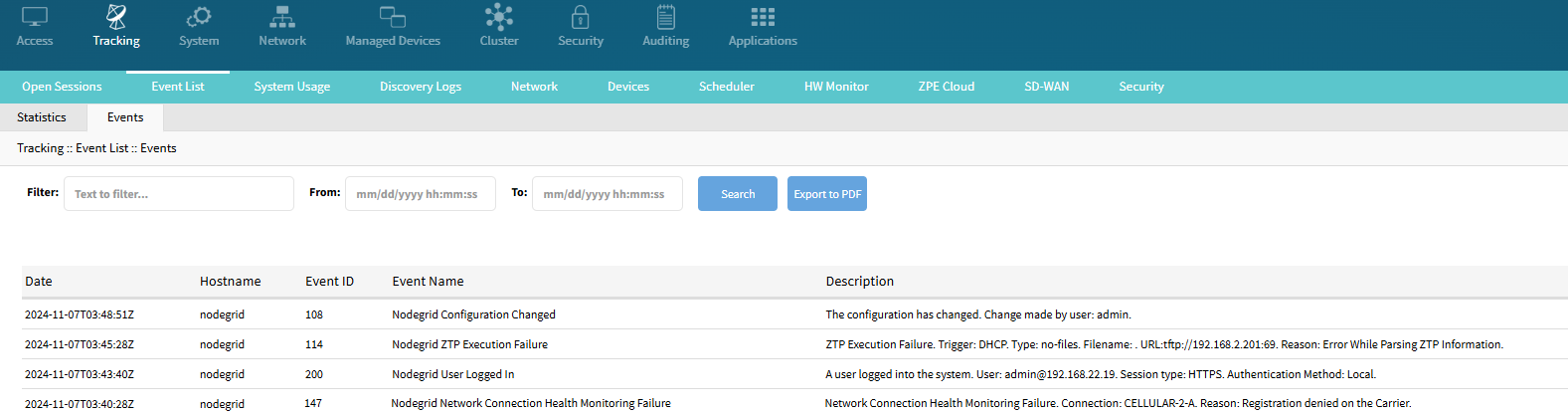
Export Event Listing to PDF
The PDF file can contain a maximum of 10,000 results. The list is based on the Filter fields and the From and To dates.
Go to Tracking :: Event List :: Events.
(optional) Enter Filter keyword.
(optional) Adjust From and To date/time, then click Search.
Click Export to PDF.
On Save dialog, navigate to the preferred file location, then click Save.