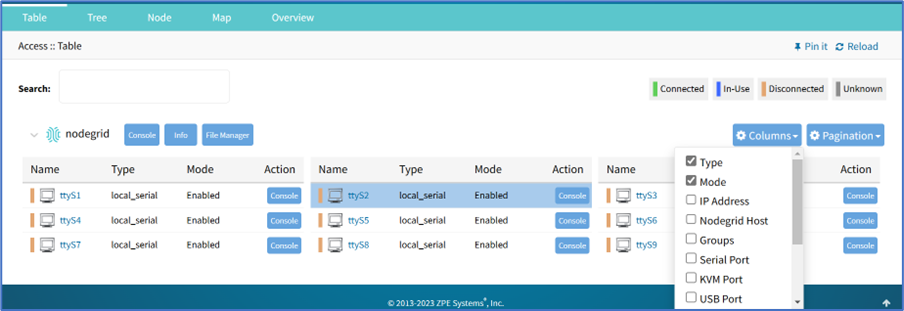These are additional functions on the page. 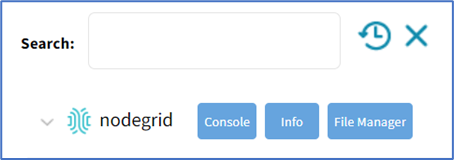
- Search– entry returns list of matches. These entries are accepted:
- [search string] (string to represent part of or a complete string)
- Boolean (AND, OR, NOT – caps only)
- [field name] (limits results to a specific Field Name).NoteWhether you are working within a single-cluster or multi-cluster setup, you can initiate a search for the coordinator or peer.
- Clock icon (shows a history of past searches)
- "X" (clears the search field)
- Arrow (show/hide table – click Down-arrow arrow to hide table, click Up-arrow to show table)
- Console (display CLI window)
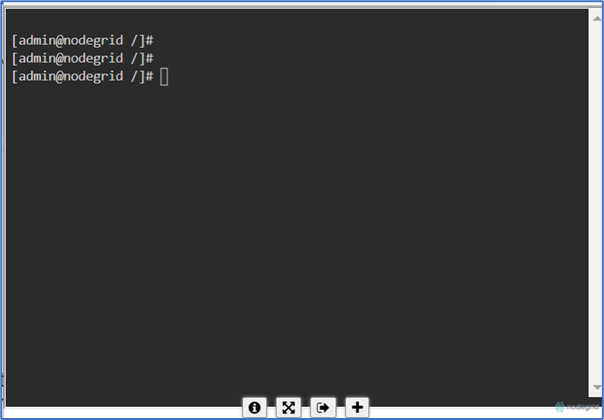
- Info (pop-up dialog provides device-specific details)
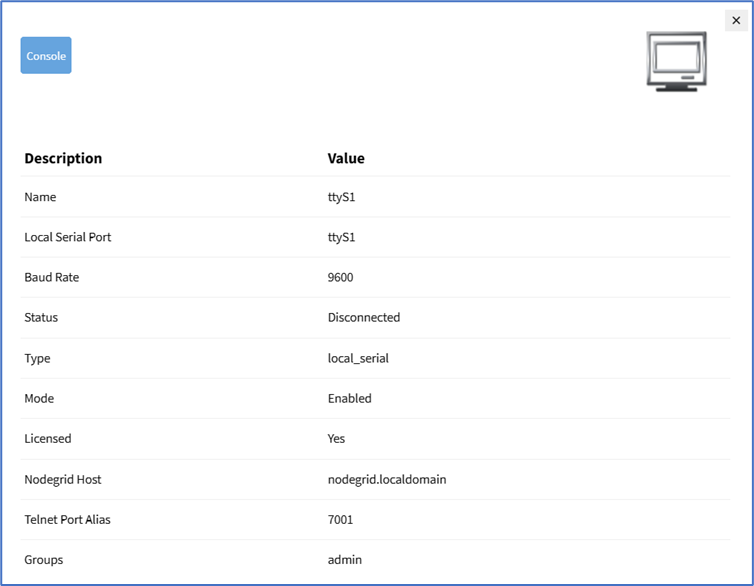 Pop-up dialog buttons:
Pop-up dialog buttons:
Console button (opens the Console (CLI) window)
Event Log button (pop-up window displays the raw log details)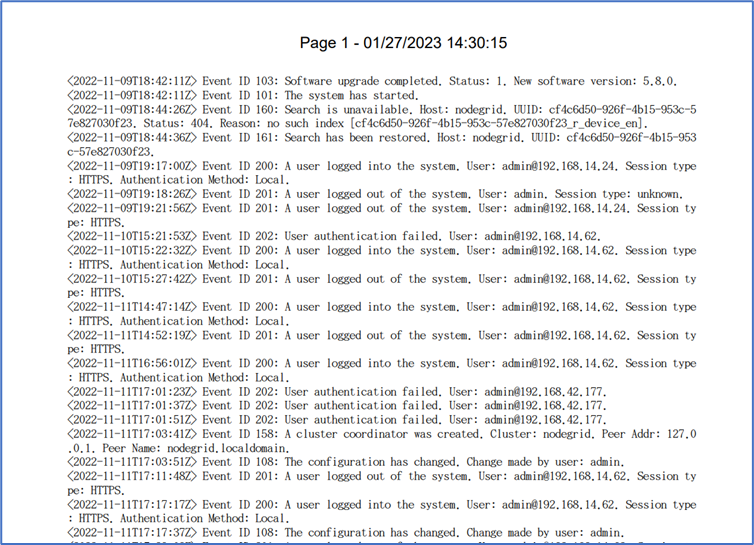
- File Manager (display folder/file structure)
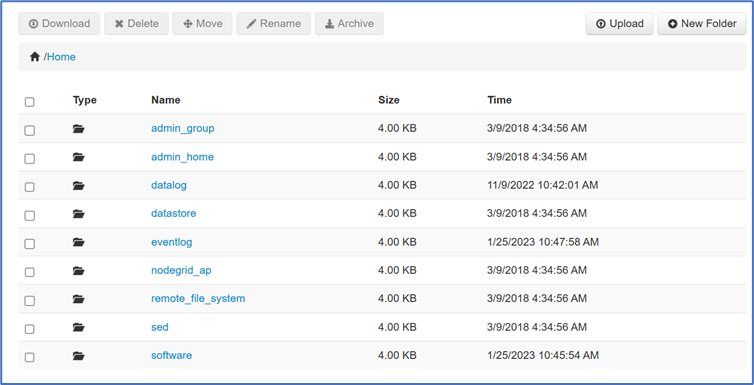
- Pagination button – on the drop-down (100, 250, 500, 750, 1000) to select the number of items to display on the page.
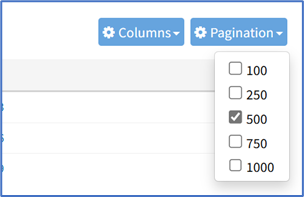
- Columns button - Details on each device can be viewed by selecting columns. As columns are selected, they are displayed in the table.