Global settings are available here.
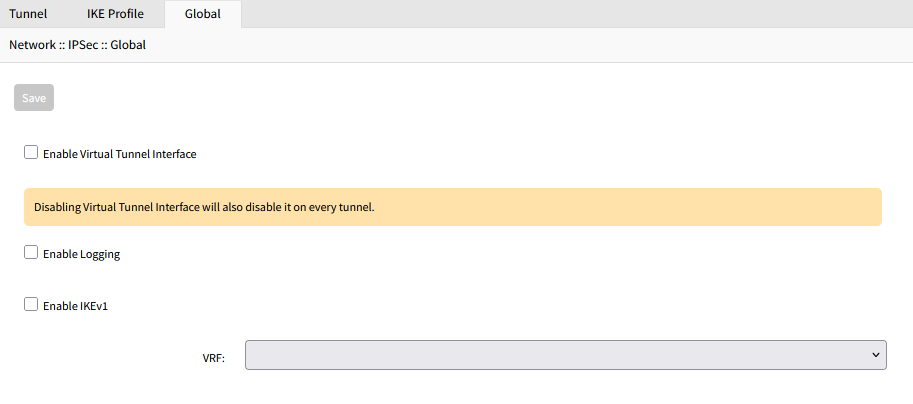
Edit Global Options
The Network :: VPN drop-down :: IPsec :: Global presents the following fields:
- Enable Virtual Tunnel Interface checkbox
- Enable Logging checkbox
- Enable IKEv1 checkbox
- VRF dropdown
- When a VRF connection is configured, this field can be used to have IPSec establish tunnels using this VRF. When empty, the default system VRF is used.
- IPSec can only be bound to a single VRF, therefore all tunnels will look for routes in the same VRF
- Setting will be applied to every IPSec tunnel configured
- The VRF is only used to establish tunnels. Any network routes created by IPSec are installed on the default system VRF
- This setting does not apply to network devices created by IPSec. VTI and XFRM interfaces are bound to the default system VRF.
- When a VRF connection is configured, this field can be used to have IPSec establish tunnels using this VRF. When empty, the default system VRF is used.