Add Static Route
- Go to Network :: Routing.
- Select Static Routes from the Routing dropdown list.
- Click Add (displays dialog).
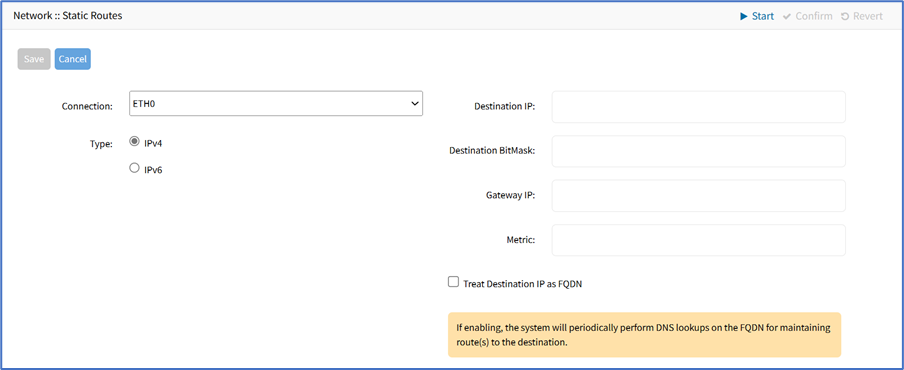
- On Connection drop-down, select one (ETH0, ETH1, hotspot)
- On Typemenu, select one:
- IPv4 radio button
- IPv6 radio button
- Enter details:
- Destination IP
- Destination BitMask
- Gateway IP
- Metric (routing metric value – for normal routes, default: 100)
- Treat Destination IP as FQDN checkbox (if selected, closes Destination BitMask field).
- Click Save.
Edit Static Route
- Go to Network :: Static Routes.
- In the Index column, click on the name (displays dialog).
- Make changes as needed.
- Click Save.
Delete Static Route
- Go to Network :: Static Routes.
- In the list, select a checkbox.
- Click Delete.