The FRR page allows users to view and modify all Free Range Routing (FRR) protocol configurations in a single place. Since FRR configuration is quite extensive and complex to remember the command involved in execution, this page is very useful for reviewing protocol configuration, executing configuration adjustments, and creating configuration backup.
Configuring FRR
- Go to Network :: Routing.
- Select FRR from the Routing dropdown list.
.png)
- In the Configuration section, enter the required configuration.
- Enter FRR Configuration.
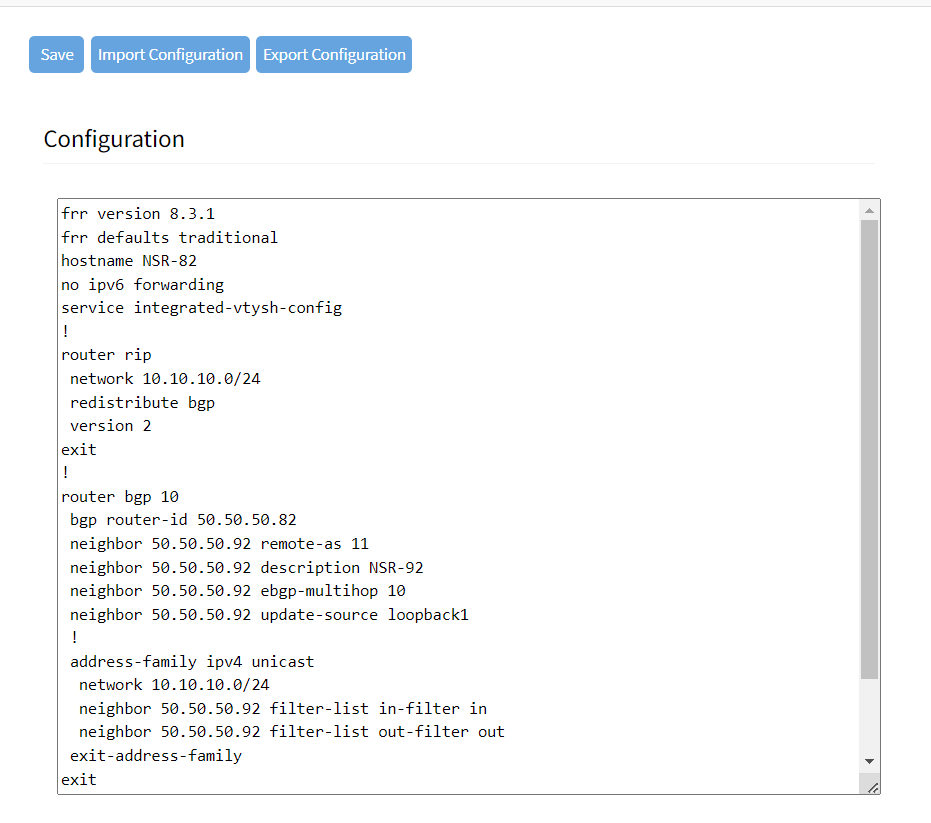
- Click Save.
- Enter FRR Configuration.
- To import configuration, click Import Configuration.
- Local Computer: If the FRR.conf file is located on the Local Computer, click Choose File to browse to the location where the file is present.
- Select the file.
- Click Open.
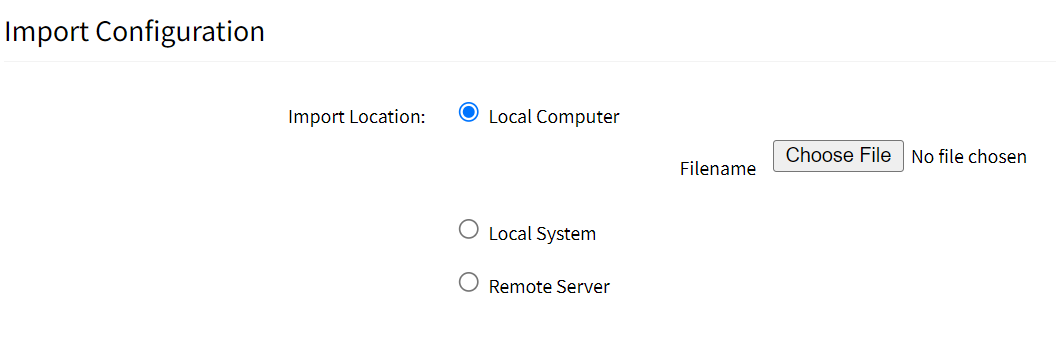
- Local System: Ensure that the FRR.conf file is already available in the local System. Once the file is available, select the file from the Filename drop-down list.
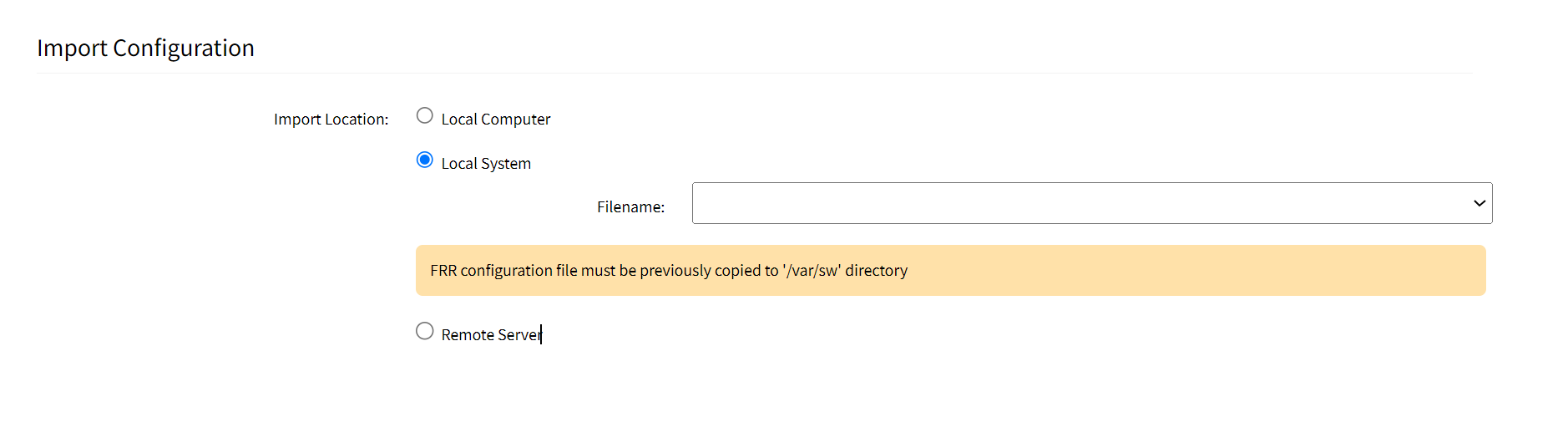
- Remote Server: Configure the remote location where the FRR.conf file is available:
- URL: Enter the URL to the FRR.conf file. The supported URL formats are:
- PROTOCOL://SERVER_ADDRESS/REMOTEFILE
- PROTOCOL://SERVER_ADDRESS:SERVER_PORT/REMOTEFILE
where, PROTOCOL can be TFTP, FTP, HTTP, HTTPS, SCP, and SFTP
SERVER_ADDRESS can be IPv4, IPv6, or name
- Username: Username to log in to the remote server.
- Password: Password to log in to the remote server.
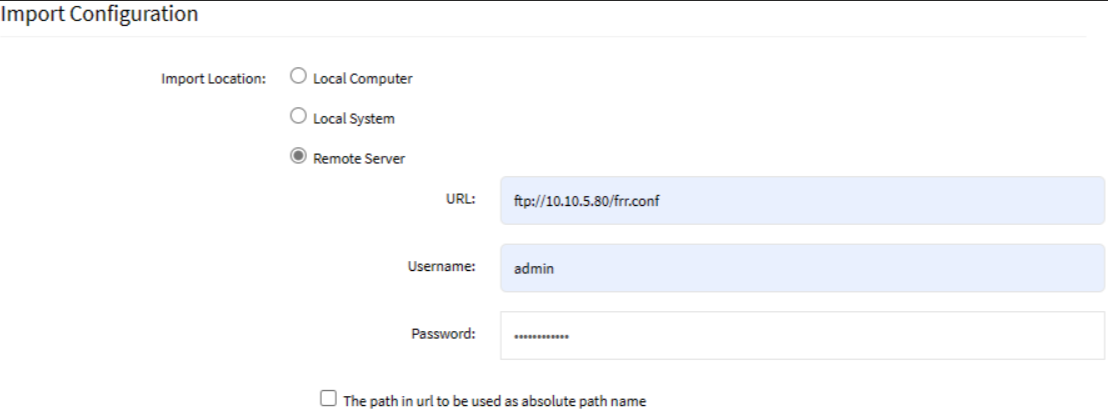
- URL: Enter the URL to the FRR.conf file. The supported URL formats are:
- Local Computer: If the FRR.conf file is located on the Local Computer, click Choose File to browse to the location where the file is present.
- Click Save.
Verifying the Router Configuration Changes
To verify the changes performed using the FRR configuration:
- Go to Access:: Console.
exec frr do show running-config - Enter the following command:
The command displays the newly configured FRR details as a response.