This tab provides information on the Nodegrid device. 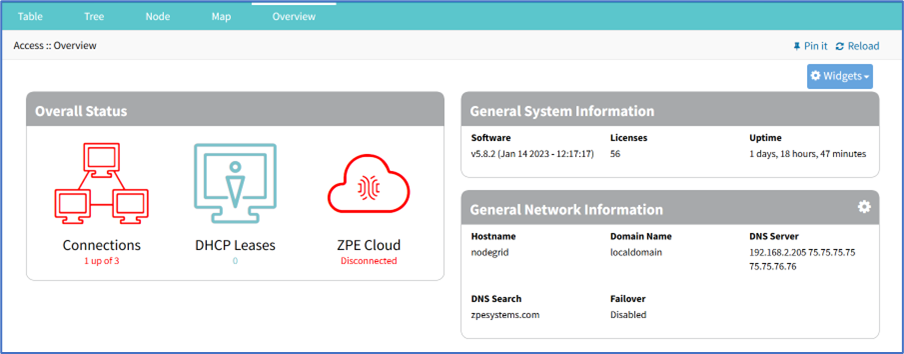
If the device's System Profile is configured as Gateway Profile, Access :: Overview is the default WebUI page. For devices with Out of Band Profile, the user can use the Pin It feature to designate Access :: Overview as the default page. (available in v5.6+) 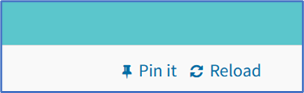
Click the Widgets button to configure the display. Select/unselect checkboxes as needed. The order of the checkboxes can be moved (click on a checkbox item, drag and drop inside the widget). This modifies the display of the Overview page. 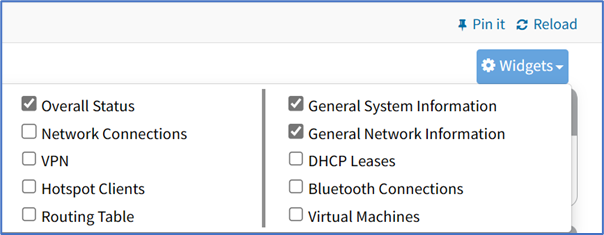
Review details, as needed.