When password rules are configured for the Nodegrid Platform, all local user accounts are subject. The administrator can set password complexity as well as password expiration.
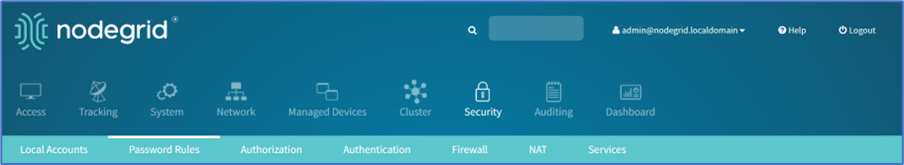
Modify Password Rules
Go to Security :: Password Rules.
On the Password Enforcement menu, enter the following details:
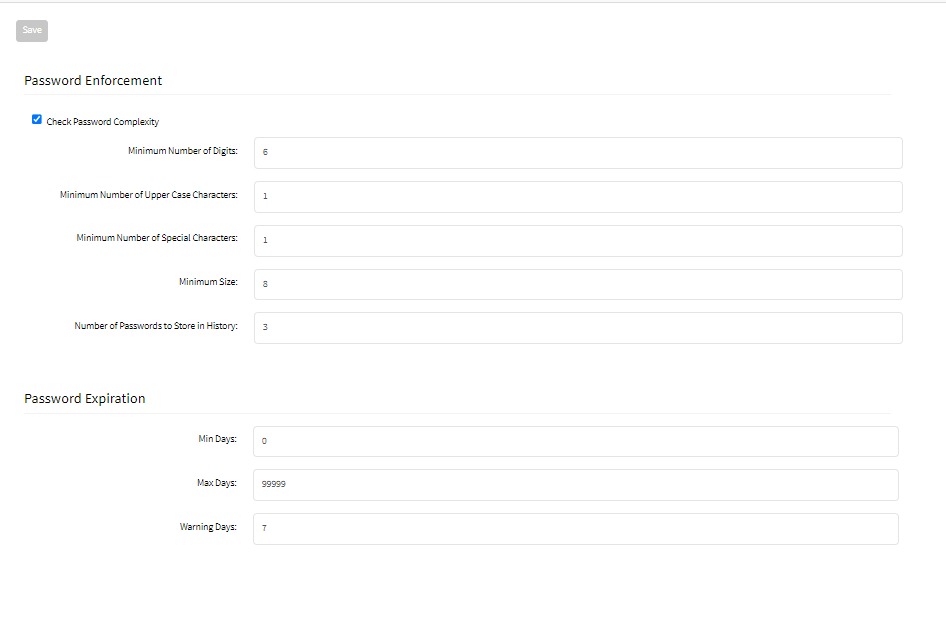
Check the Password Complexitycheckbox (expands dialog).
Minimum Number of Digits (default: 0)
Minimum Number of Upper Case Characters (default: 0)
Minimum Number of Special Characters (default: 0)
Minimum Size. (default: 8)
Number of Passwords to Store in History (default: 1)
On the Password Expiration menu, enter the details:
Min Days (default: 0)
Max Days (default: 99999)
Warning Days (default: 7)
Click Save.
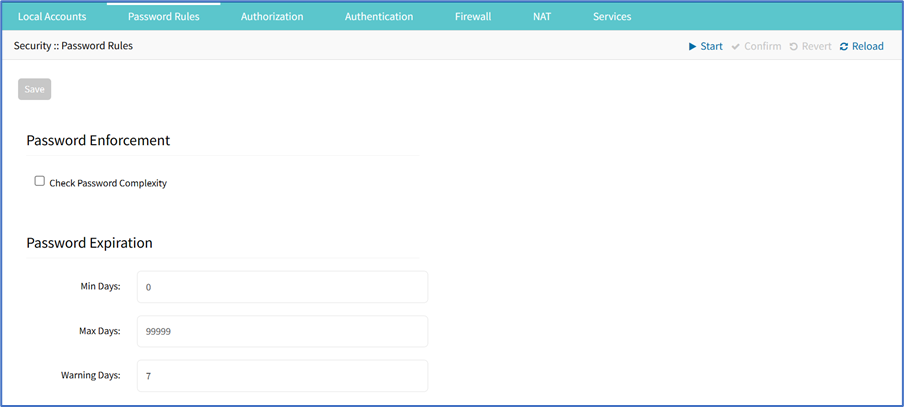
User Response to Expired Password
When the password is configured to expire after a specified time, on user login, this is the response on the WebUI. 
When this displays, enter New Password and Confirm Password, then click Change Password.