All units shipped with rack mounting brackets can be mounted to fit a standard 19" rack. Two rack mounting brackets are provided in the box as outlined in the What is in the box section. The remainder of this document will refer to "rack or cabinet" as "rack".
Some units are actively cooled by fans. These units must be properly mounted into the rack to ensure the fans blow into the correct direction. The fan direction can be determined from the part number of the unit.
Cooling System
Model | Part Number | Cooled | Airflow |
Nodegrid Serial Console - T Series | NSC-Txx-xxxx-xxx | Passive | N/A |
Nodegrid Serial Console - R Series | NSC-TxxR-xxxx-xxx | Passive | N/A |
Nodegrid Serial Console - S Series | NSC-TxxS-xxxx-xxx-F | Active | Front-Back (air in)
|
Nodegrid Serial Console - S Series | NSC-TxxS-xxxx-xxx-B | Active | Back-Front (air out)
|
Nodegrid Serial Console - S Series | NSC-TxxS-xxxx-xxx-B | Passive | N/A
|
Nodegrid Serial Console Plus | NSCP-TxxS-STND-xxx | Passive | N/A |
Nodegrid Serial Console Plus - Core Edition | ZPE-NSCP-TxxS-CORE-xxx | Passive | N/A |
Nodegrid Net Services Router | NSR-xxxx-xxx | Active | Front-Back (air out)
|
Nodegrid Net Services Router | NSR-xxxx-xxx | Active | Back-Front (air in)
|
Nodegrid Bold Services Router | BSR-xx-xxxx | Passive | N/A |
Nodegrid Link Services Router | LSR-xx-xxxx | Passive | N/A |
Nodegrid Gate Services Router | GSR-xx-BASE | Passive | N/A |
Nodegrid Gate Services Router | GSR-xx-UPGx | Active | Front-Back (air out) |
Rack Installation
Nodegrid Serial Console
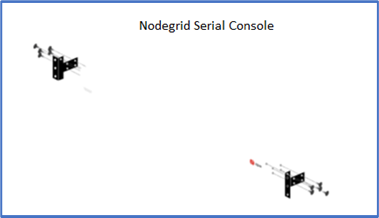
Nodegrid Net Services Router
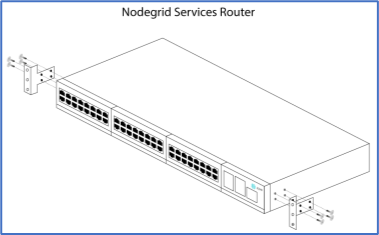
Nodegrid Bold SR
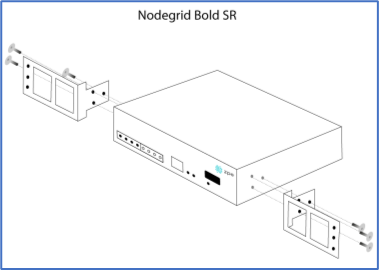
Nodegrid Link SR
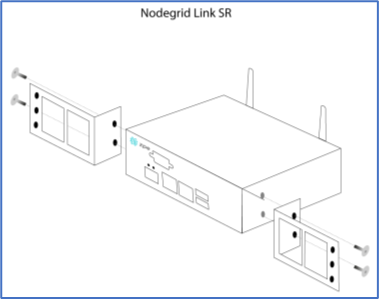
Nodegrid Gate SR
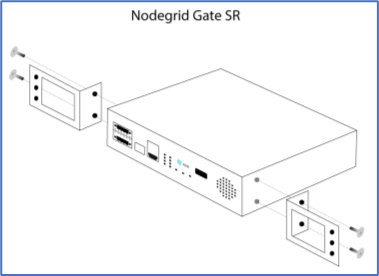
Install the rack mounting brackets with the provided screws as shown in the diagrams.
Locate the position on the rack where you would like to mount the unit and ensure the slot is clear of any obstructions.
Slide the unit into the rack and align the mounting bracket screw holes with the screw holes on the rack as shown below:
While holding the unit in position, insert the rack mount screws (not included) and turn them clockwise until they are snug, but not tight.
Once all the screws are installed, check to ensure that the unit is supported and still in the correct position.
Tighten the screws securely in place to complete the installation.
.png)
.png)
.png)
.png)