Assign Remote Groups
External remote groups must be assigned to a local group. This ensures the remote group gets the correct permissions.
NOTE
This step is required for LDAP, AD, and Kerberos groups. Radius and TACACS+ authentication providers use other methods to link external groups/users to local groups.
- Go to Security :: Authorization.
- Click on the Group Name,
- On the Remote Groups sub-tab, enter Remote Group Names (comma-separated).
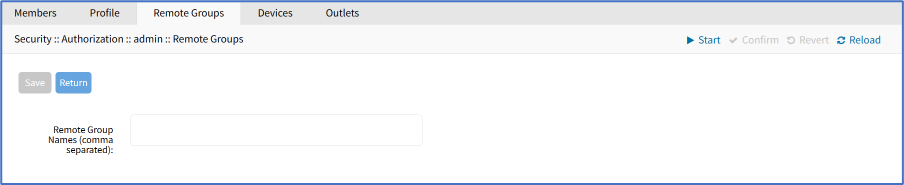
- Click Save.
Depending on system permission, access to specific devices can be assigned to groups. Devices must be added to the group. Appropriate access rights can be set. Multiple devices can be added at the same time.
NOTE
Access permissions to control power outlets are granted through the Outlets permissions and not through Devices