The Nodegrid Manager provides advanced search capabilities to locate and view device information.
Device Search
In the WebUI, this is available on all Device views and can filter device lists based on search criteria. On the CLI, the search command is available in the access folder.
Search Field Options
Field | Description |
[search string] | A search string that represents part of or a complete string. |
AND | Combines multiple search strings with an Boolean AND. |
OR | Combines multiple search strings with a Boolean OR. Default search behavior for more than one search string. |
NOT | Targets matching the search string with Boolean NOT are excluded from the returns. |
[field name] | Limits the search results to a specific Field Name. |
Examples of standard and custom field data searches
This includes groups (such as “admin” group), IP addresses or a specific device.
Example with AND “PDU AND IPMI” 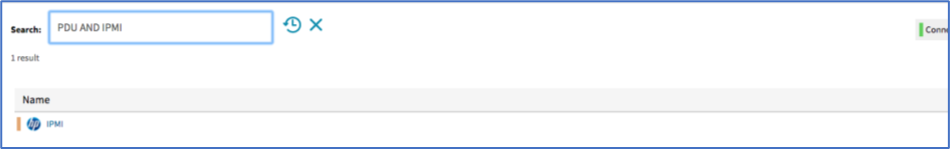
[admin@nodegrid search]# search "PDU AND IPMI"
search: PDU AND IPMI
results: 1 result
page: 1 of 1
[admin@nodegrid search]# show
name status action
==== ====== ======
IPMI -Example with OR "PDU OR IPMI" 
[admin@nodegrid access]# search "PDU OR IPMI"
search: PDU OR IPMI
results: 4 results
page: 1 of 1
[admin@nodegrid search]# show
name status action
===================== ====== ======
IPMI -
RPDU -
Device_Console_SSH -
Device_Console_Serial -Example with "PDU IPMI" 
[admin@nodegrid access]# search "PDU IPMI"
search: PDU IPMI
results: 4 results
page: 1 of 1
[admin@nodegrid search]# show
name status action
===================== ====== ======
IPMI -
RPDU -
Device_Console_SSH -
Device_Console_Serial -Example with NOT "PDU AND NOT IPMI" 
[admin@nodegrid search]# search "PDU AND NOT IPMI"
search: PDU AND NOT IPMI
results: 3 results
page: 1 of 1
[admin@nodegrid search]# show
name status action
===================== ====== ======
RPDU -
Device_Console_SSH -
Device_Console_Serial Example with Field Name "name:PDU" 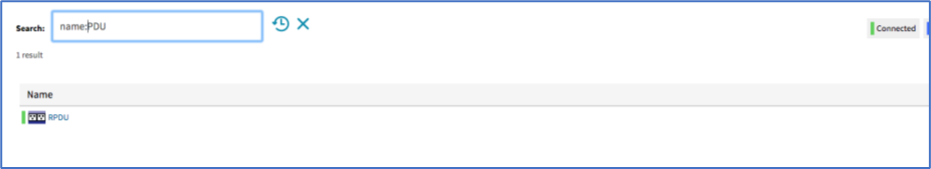
[admin@nodegrid search]# search "name:PDU"
search: name:PDU
results: 1 result
page: 1 of 1
[admin@nodegrid search]# show
name status action
==== ====== ======
RPDU -
Global Search
The WebUI has a Global Search field located at the top, next to current user information and log out. Global Search works in the same as Device Search and supports the same keywords. This is available at the top of all pages.