Authentication server configuration is done on this page.
.png)
Add Remote Server
Go to Security :: Authentication :: Servers.
Click Add (displays dialog):
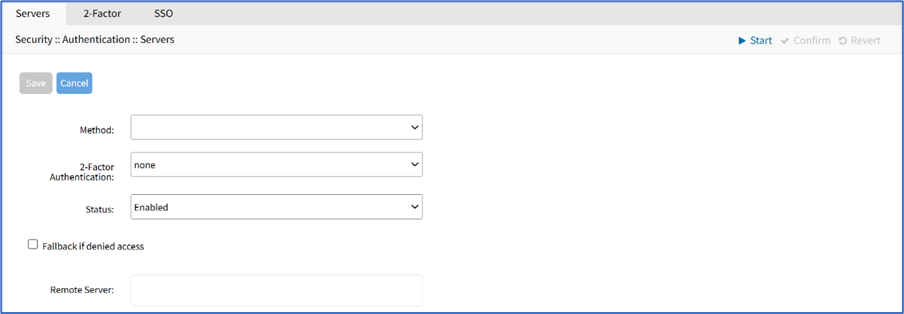
On Method drop-down, select one of the following authentication methods:
On 2 Factor Authentication drop-down, select one (None, Enabled).
On Status drop-down, select one (Enabled, Disabled).
Select Fallback if denied access checkbox.
Enter Remote Server (IP address of remote server).
Click Save.