Activate Virtualization
- Go to Security :: Services
- In the Enable Virtualization Services menu.
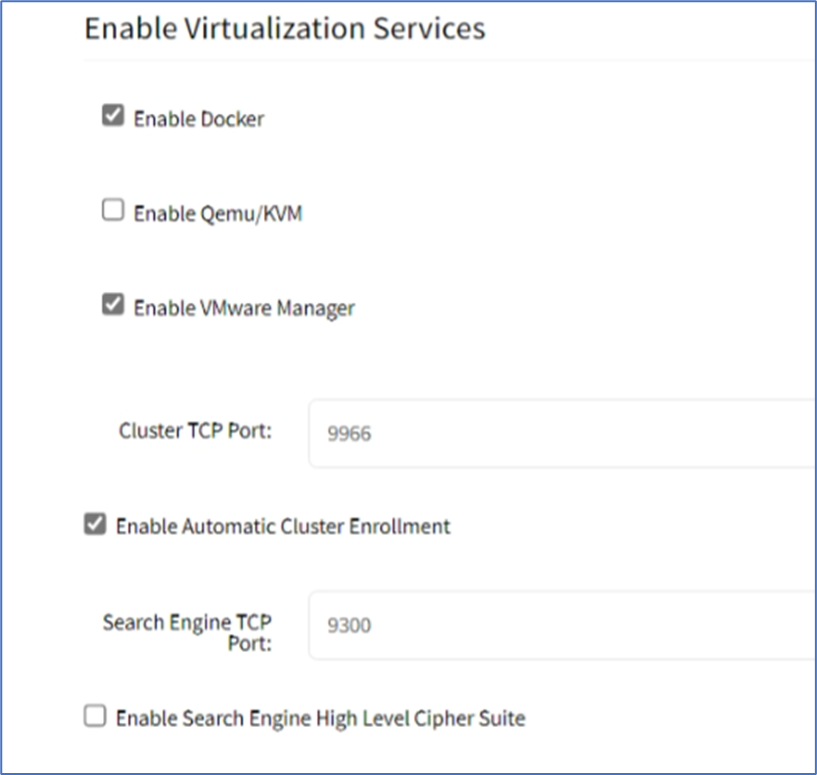
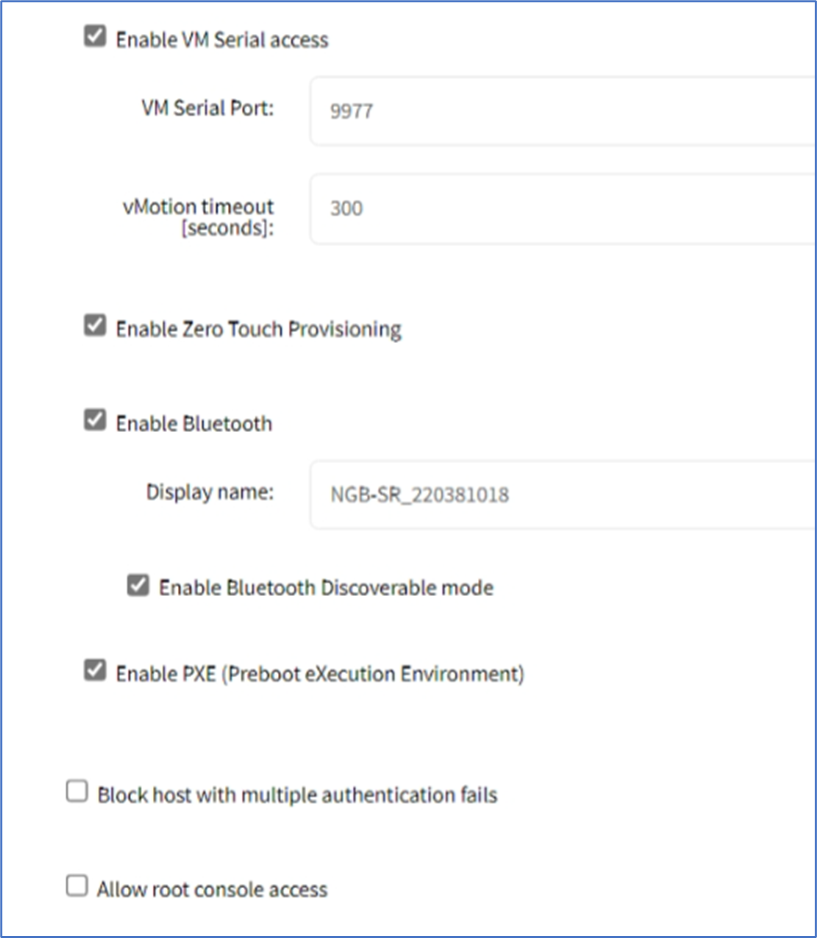
- Select Enable Docker checkbox
- Make other settings, as needed
- Click Save.
Licenses are required. To view licensed applications, go to System :: Licenses.
NOTE
The management of Docker Applications is currently only available through the WebUI. The WebUI provides a basic interface to manage Docker Containers. For more advanced features, administrators can use the docker command line tools.