The device can now be accessed from the ZPE Cloud. Administrators can finalize the configuration on the device's WebUI.
Log in to the ZPE Cloud.
Go to DASHBOARD :: ACCESS
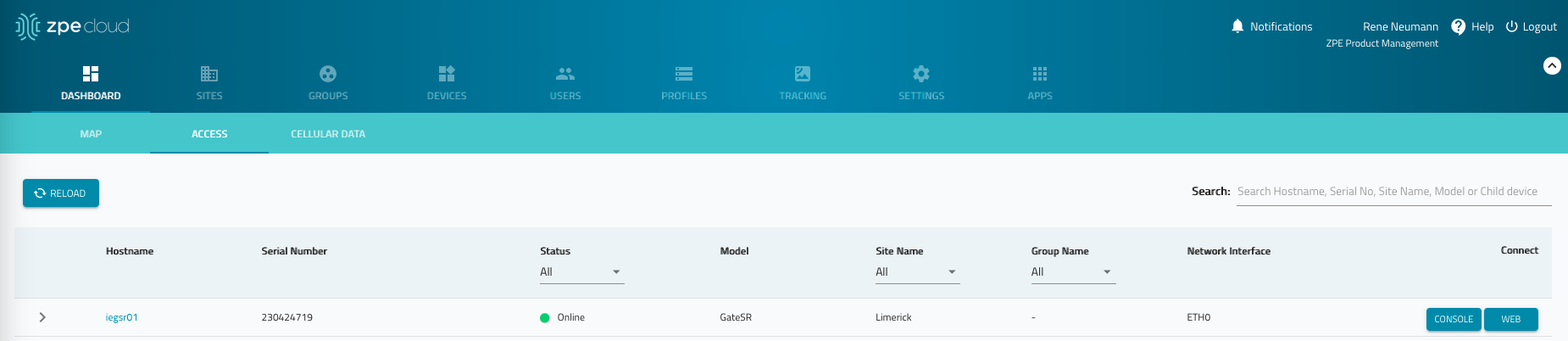
In the table, locate the device.
On the far right, click WEB.
A new window opens to login.
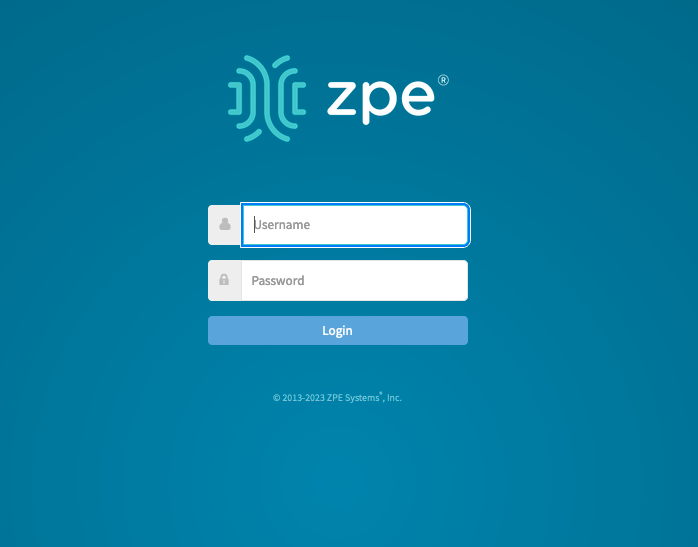
Use the default username and password of admin/admin. A prompt will require a change of password.
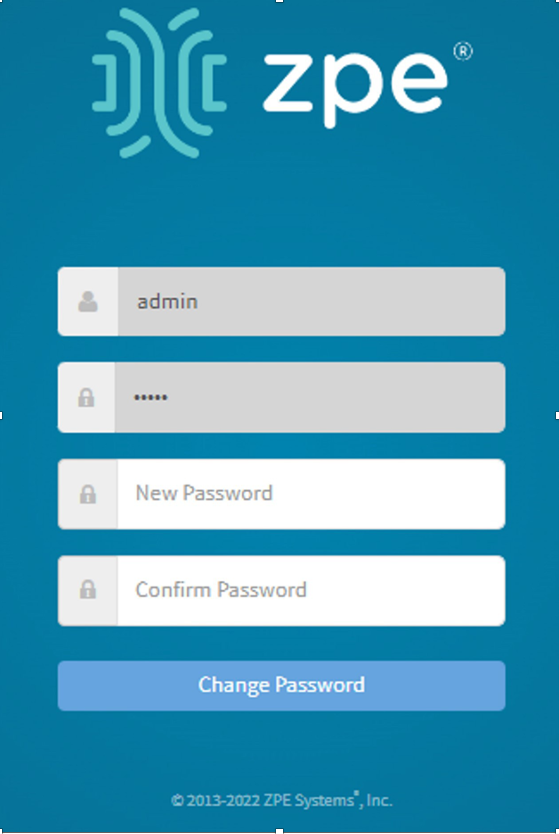
Click Change Password.
The login window reloads. Provide the newly created username and password.